Bluetooth Pairing with Ceres C3.5BT or Ceres C4.5BT Speakers and Windows Phone and Windows Mobile Devices
1. From the home screen, swipe down to the settings icon (the cog wheel).
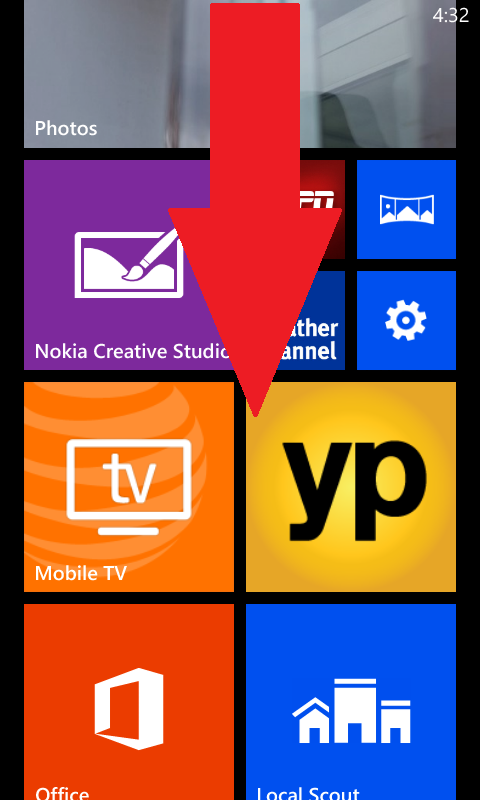
2. Tap the cog wheel to be taken to the setup screen.
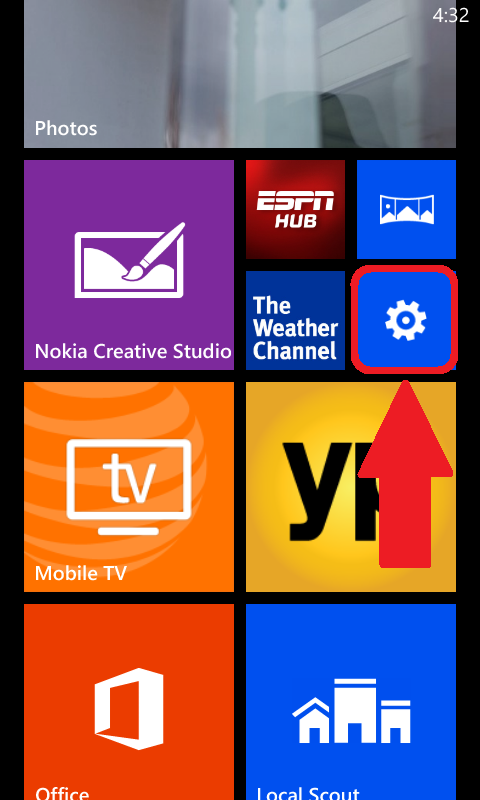
3. Tap where it says “Bluetooth.”
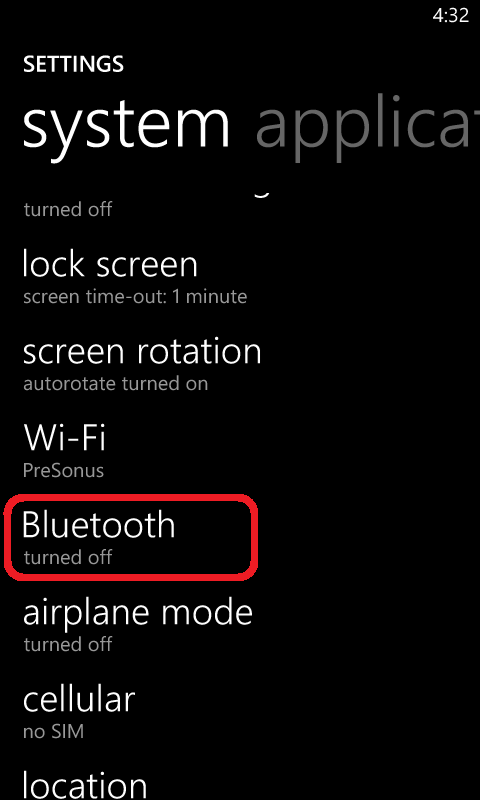
4. You will need to turn Bluetooth on if it isn't already enabled. Swipe the white block from left to right to enable Bluetooth.
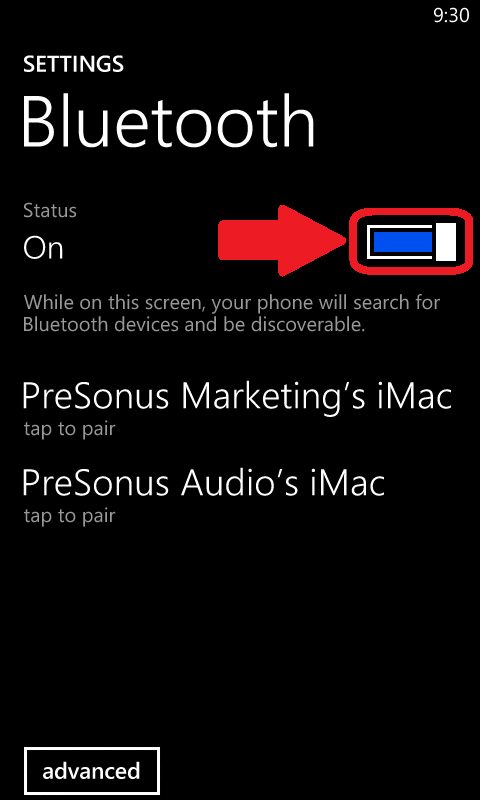
5. Hold down the Bluetooth button on your Ceres C3.5BT or Ceres C4.5BT front panel for three seconds to enable Bluetooth Discovery mode. The blue LED will begin to flash.
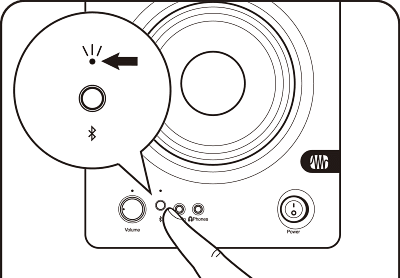
6. The device list on your Windows Phone or Windows Mobile will show the Ceres C3.5BT or Ceres C4.5BT, with the entry “tap to pair” below it.
7. Tap the entry for Ceres C3.5BT or Ceres C4.5BT on the list of available devices.
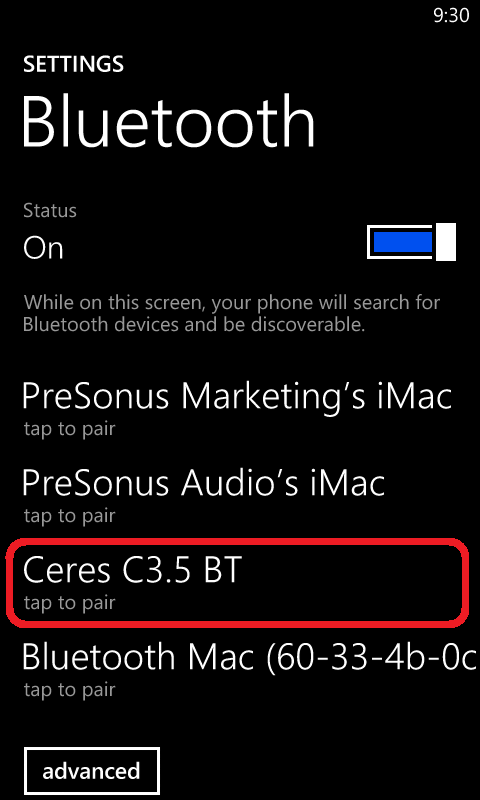
8. Pairing will take up to ten seconds or more to complete. Be patient.
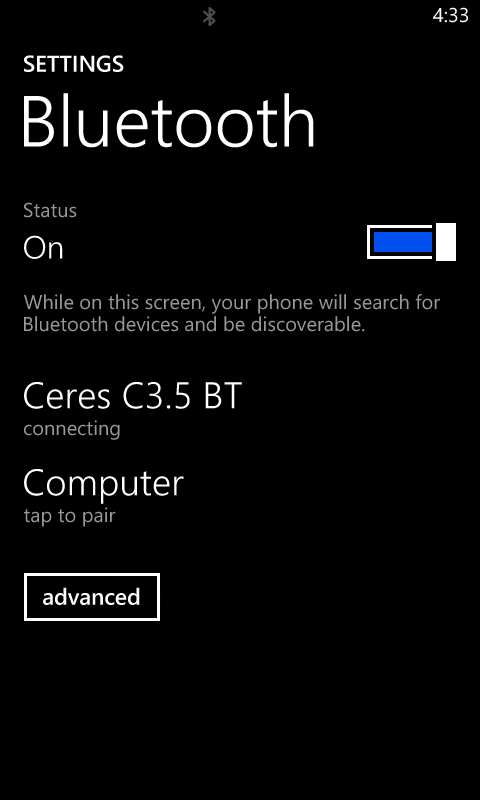
8. Once pairing is complete, your screen will display in blue “connected music” under the entry for Ceres C3.5BT or Ceres C4.5BT. The Bluetooth icon at the top of your screen will turn from dark grey to white to indicate that Bluetooth is actively connected.
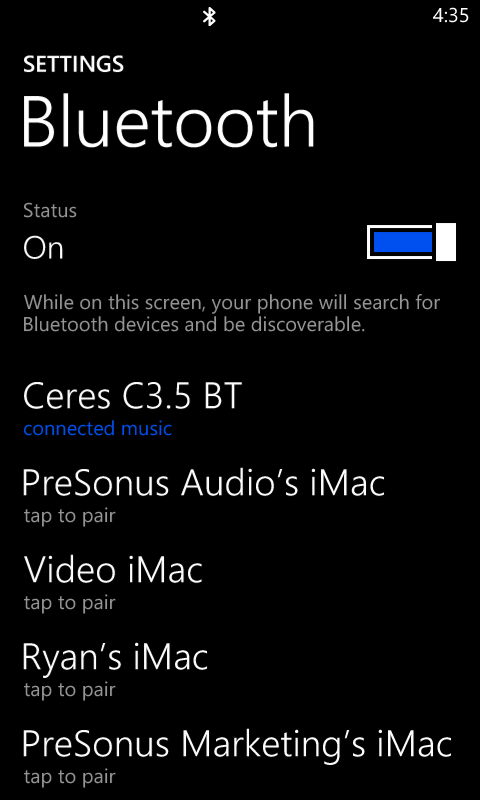
9. You can hit the Windows button to return to your home screen and launch your media player or web browser, audio will now stream to your Ceres Speakers.