When you open Universal Control and you can see all the channels, Mixer Bypass is not enabled.
When UC is in this mode, it acts just like a Mixer, your outputs will be essentially only through your Main Out Left Right 1/2.
Any other outputs would need to be assigned as part of your Mixer Assignments 1/2, 3/4, etc.
However as you're using a DAW, you may not want your mix assignments to be done by UC, you'd rather have them done inside of your DAW, to do this you'll need to enable Mixer Bypass to bypass the UC system of mixing your audio.
This changes the I/O routing significantly.
You'll need to map your I/O in Cubase (or other DAW like Pro Tools, etc for others reading this information).
Here is the list of Inputs and Outputs.
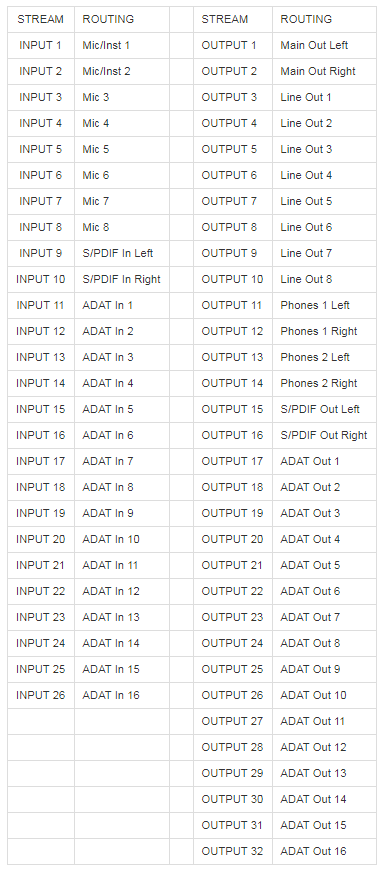
Studio One does this for you automatically.
Any other DAW you'll need to set this up manually, we suggest saving a template so you can recall it again later.