We apologize for the license key issue you experienced!
We experienced some server issues that were occurring in a specific scenario that we have identified.
The good news is that a fix is in place.
To activate Studio One 4, please do the following:
- Log in to your account at my.presonus.com
- Click "My Products”
- Click “Software”
- Refresh your browser
- Click where it says Refresh This List in your Software Products list and your new code will appear.
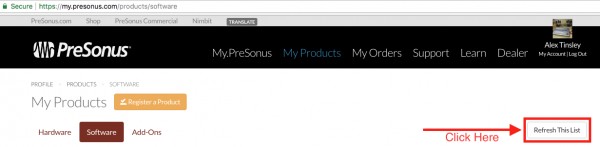
Alternatively
- Go to the Studio One 4 activation screen and refresh your product keys by clicking the down arrow as indicated here
- Select where it says "Show My Existing Product Keys" and the keys in your My.Presonus.Com login will appear in the list
- Click on the one you want to activate
- Click the Green Activate Button.
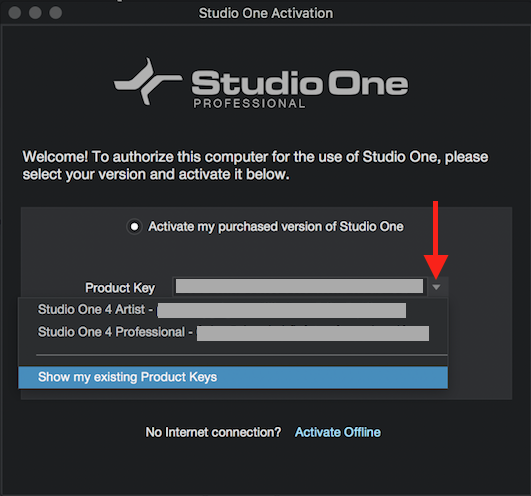
*** As an additional note, some customers may have lost their copy of Studio One 2 or 3 in this process. We will be restoring those lost copies over the next 24-48 hours and you should have them back by the end of the day on May 25th. Thanks for all of your patience.