 hi when i open a song i see a box telling me there are missing files, i think i know where they came from, i had a bunch of solos that i wanted to consolidate so i created a file (which i've never done) when i decided not to use the tracks i clicked on the file in the mix view and hit remove track. i think that's the problem. the question is, how do i permanently delete them. i'm going to try and attach a screenshot but i don't know if i can.
hi when i open a song i see a box telling me there are missing files, i think i know where they came from, i had a bunch of solos that i wanted to consolidate so i created a file (which i've never done) when i decided not to use the tracks i clicked on the file in the mix view and hit remove track. i think that's the problem. the question is, how do i permanently delete them. i'm going to try and attach a screenshot but i don't know if i can.
i would appreciate any ideas you have.
thanks

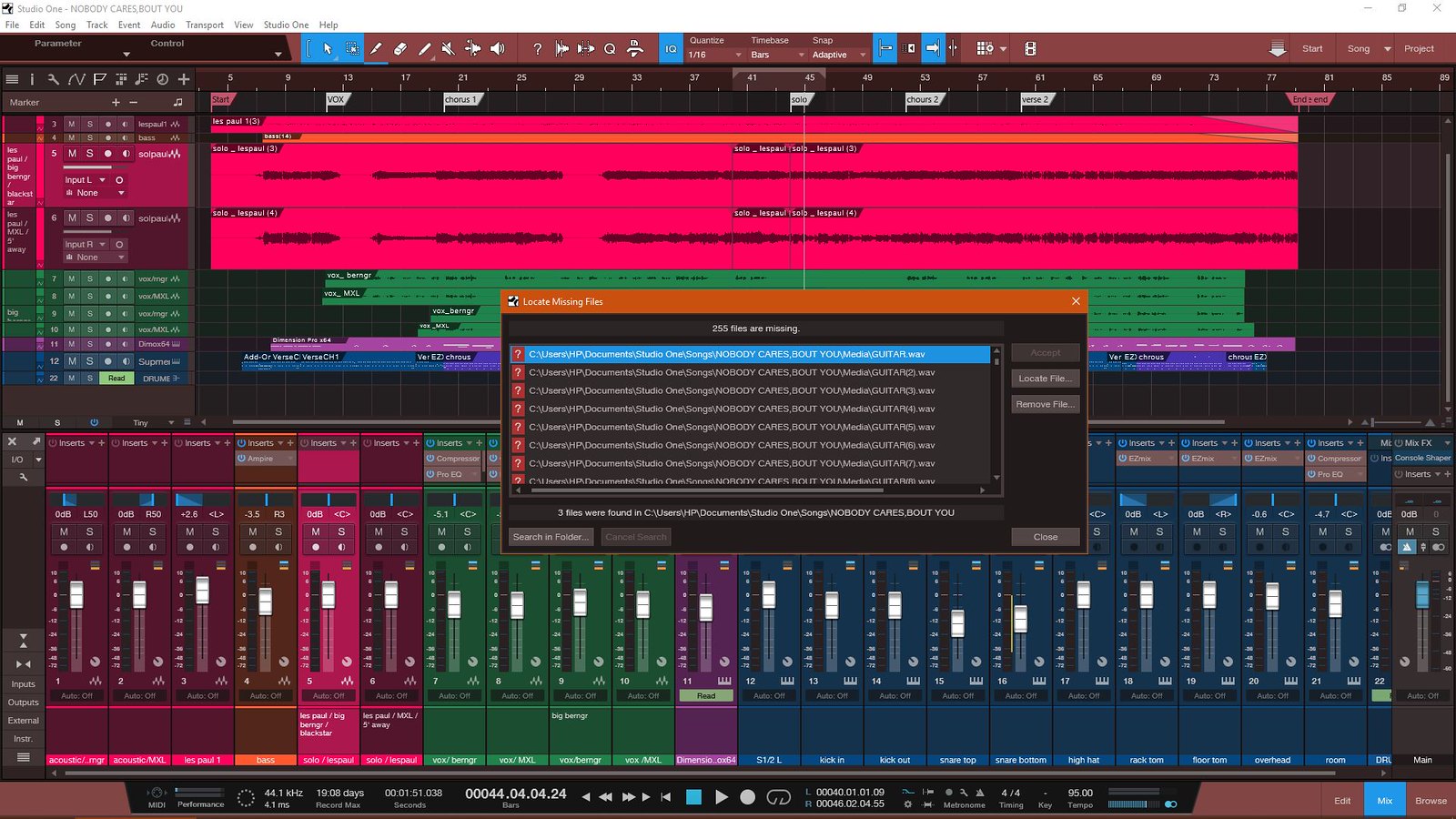 " width="1600" height="900" alt="files"></a><script async src="//embedr.flickr.com/assets/client-code.js" charset="utf-8"></script>">
" width="1600" height="900" alt="files"></a><script async src="//embedr.flickr.com/assets/client-code.js" charset="utf-8"></script>">