To determine the firmware version that is installed on your AudioBox device.
Click your Apple Icon in the upper left part of your desktop as shown here:
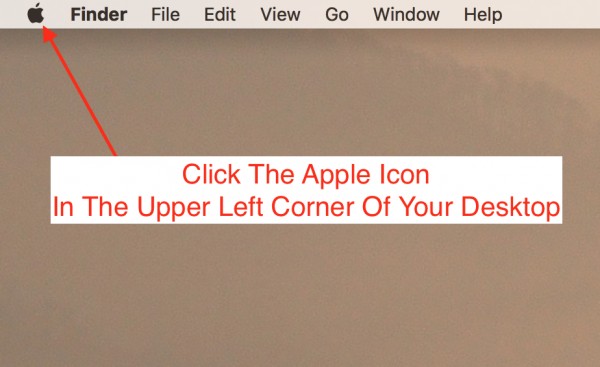
Then click on "About This Mac"
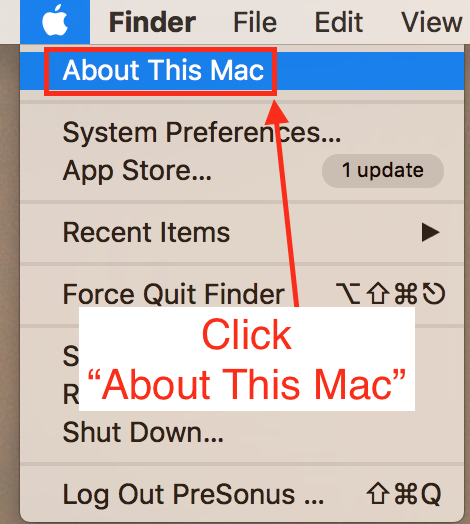
Then click on "System Report"
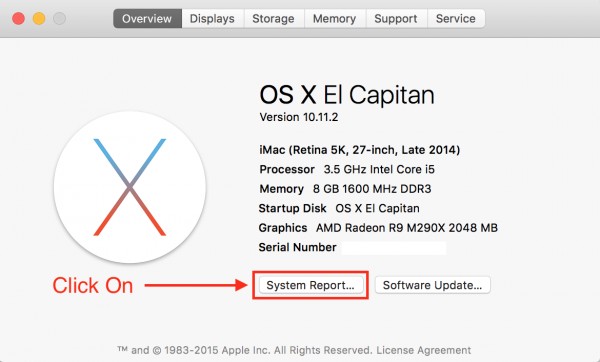
On the next page, on the left column click USB
Then in the window on the upper right, click on the AudioBox, (in this example it's the AudioBox 1818VSL)
And in the window in the lower right, next to where it says version, will be the firmware version of your AudioBox.
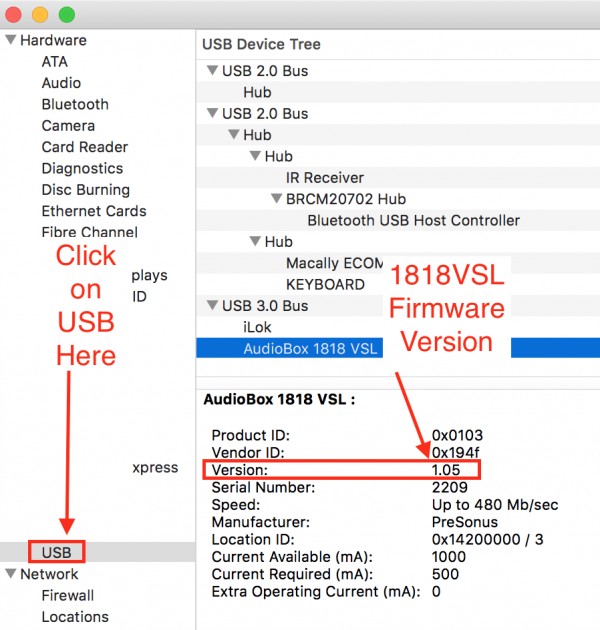
For this example. the AudioBox 1818VSL that's connected to this system has the 1.0.5 firmware installed.
NOTE: AudioBox 1818VSL owners will need to update their firmware to 1.13 to ensure proper compatibility with USB 3.0 enabled Mac's.