Sometimes VST Add On's are located in different folders. Here are some examples:
VST2:
[drive]:\Program Files (x86)\Vstplugins
[drive]:\Program Files (x86)\Steinberg\VstPlugins
[drive]:\Program Files\Common Files\VST2\[company]
VST3:
[drive]:\Program Files\Vstplugins
...... e.g WaveShell1-VST 10.0_x64.dll
......
[drive]:\Program Files\Steinberg\VstPlugins
Note: Your different plug-in's can be located on multiple drives. In this case add the path's for each drive.
To add new plugin path's see this picture:
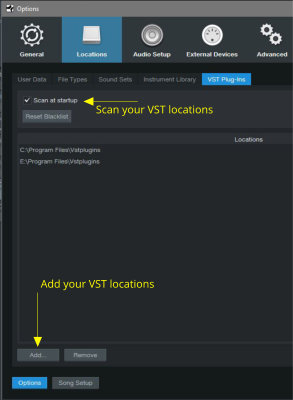
I hope this is helpful for you
gottfried