Another solution would be to use templates and Import Song Data.
1) Create a new song and setup your 5 Kontakt Instrument tracks. Choose inserts if necessary.
2) In Files menu choose "Save As Template..."
Your song will be saved to the Studio One templates directory (folder: [Your songs]/templates/v4) as a template. (see picture)
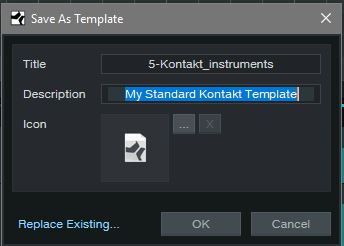
3) Open your song where you want to import your template.
In Song menu select "Import Song Data..."
The file browser opens and you should see a directory named templates/v4.
Goto "templates/v4" directory and select your template. Your template should have the extension .songtemplate.
The Song Data Import Dialog is opens.
Select your specific parts to be imported (see picture as a example):
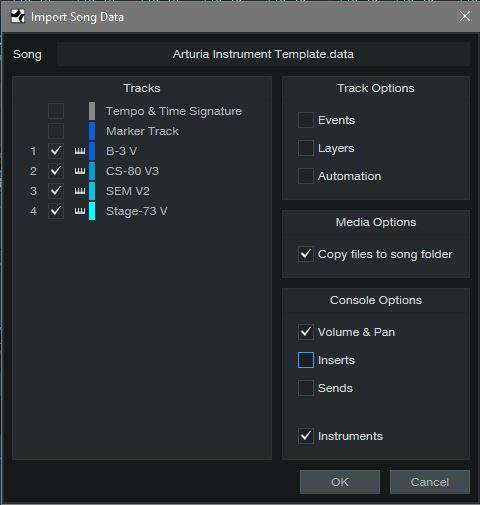
In my example I have created a Arturia template with 4 tracks.
Using the Import Song Data as a solution has many advantages, for example you can use inserts or events.
I hope this suggestion makes sense for you
Gottfried