Studio One has a really cool feature called shared copies, more commonly known as ghost/alias/linked clips in other DAWs. The idea is that if you edit any one of the shared copies, all the other shared copies are updated to match. This way, if you have a bass line that you use throughout your project, you could just use shared copies and later if you need to change a note or something you only need to change it in one place.
In Studio One, the concept of shared copies only applies to MIDI clips (or "instrument parts" if we use Studio One's weird jargon). You can tell a clip is a shared copy by the small ghost icon in the bottom-left corner of the clip:
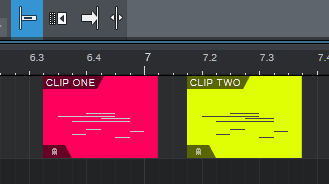
Unfortunately, there is no way to tell which clips are linked to which just by looking at them, and Studio One doesn't provide any tools/commands to manage shared copies. In the screenshot, "CLIP ONE" and "CLIP TWO" contain the exact same MIDI notes, but can you tell if they are linked together? The fact that the color (fuchsia vs yellow) and the names ("CLIP ONE" vs "CLIP TWO") are different doesn't necessarily mean they are not linked because Studio One allows renaming and coloring shared copies of the same group differently.
This is one of those typical features that were half-implemented and never revisited again.
What is needed:
1. New context menu commands for shared copies: To enable users to select (and therefore visually identify) all clips that belong to the same shared copy group. Once selected, users can do things like delete all copies in one go, etc). The commands are:
- Select all shared copies on this track
- Select all shared copies
2. Select all shared copies: Same as the above two new commands, but accessed by clicking on the small ghost icon in the bottom-left corner of the shared part. Single-click the icon to select all other instances of the shared copy on the same track, double-click to select all instances in the entire project i.e. any track.
3. Rename all shared copies automatically: If any one shared copy is renamed, all other linked instances should be renamed automatically since they refer to the same data and are identical. Ideally any changes made to one shared copy (rename, color change, whatever, anything, everything!!) should be propagated to all the other copies. This keeps things consistent.
4. More about clip color: Shared copies should only follow track color if set to the default (color-less) color in the color picker. Once set to a specific color, all shared copies of the same group should use that color regardless of which track they are on.
Some more thoughts, for audio parts Studio One already provides two commands, Select in Pool and Select on Track, the latter selects all instances of the clip in the arrangement. This is very similar to what I'm requesting here (except it applies to audio events). Without these tools, shared copies are almost useless and that is a real pity.
I hope not to come across as harsh or presumptuous I'm just hoping to make my favourite DAW a little better, thanks for reading.