I'm using Kontakt as the most importnat VST instrument rack in my midi projects. Each Kontat instance hold betweeen 3 and 12 individual instruments. Each of them is using a dedicate midi channel.
I can access the individual instrument and create a dedicated track for it. BUT I am not able to see the individual instruments in the mixer. Only the Kontak as a whole is displayed there.
Is this possible in Studio One? I need to adjust panning, volume etc. to the individual instrument in the mixer console view.
Or do I really use a different DAW?
Any help is highly appreciated.
See what I mean in the following screen shots:
Two Kontakt racks with individual instruments and individual midi channels
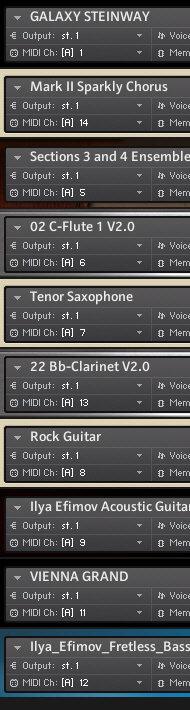

And as you can see there are the individual tracks in the track view
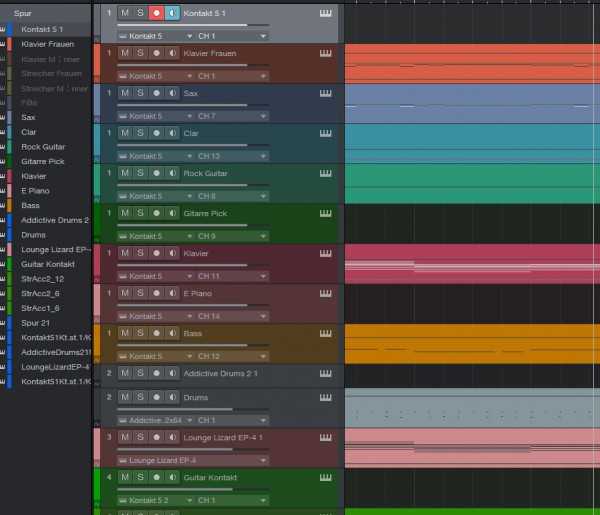
But only the plug-in itself, the whole Kontakt as one instrument can be seen in the mixer console instead of the individual instrument. Very strange
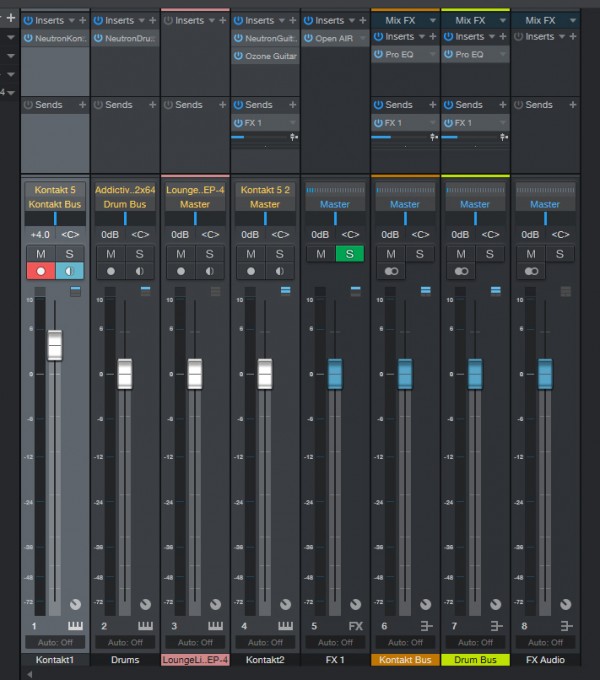
Studio One Pro 4.5.1 with Kontakt 5.7.4 on Windows 10 Pro