First thing you will want to do is make sure that Studio One 3 is set to use your StudioLive 16.0.2 as the audio interface. Notice that the 16.0.2 will show as a FireStudio. This is normal. The StudioLive 16.0.2 as a firewire connectable device, it uses the same protocol under OSX as the FireStudio products.
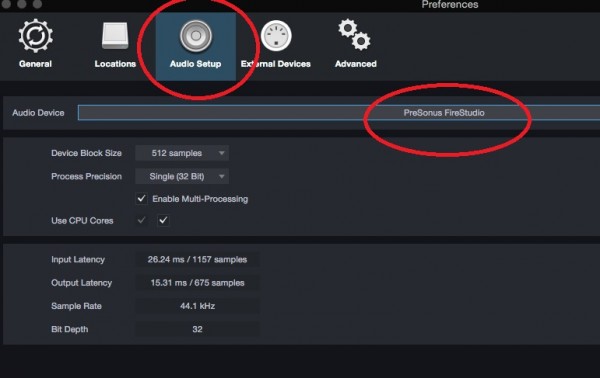
Now, click External Devices at the top. Click ADD. Select "New Keyboard". You can name your device anything you want. The most important settings are "Receive From" and "Send To". You will need to set these "Presonus FireStudio Port 1". Receive From is the MIDI IN port physically on the back of the 16.0.2. Send To is the MIDI OUT port physically on the back of the 16.0.2
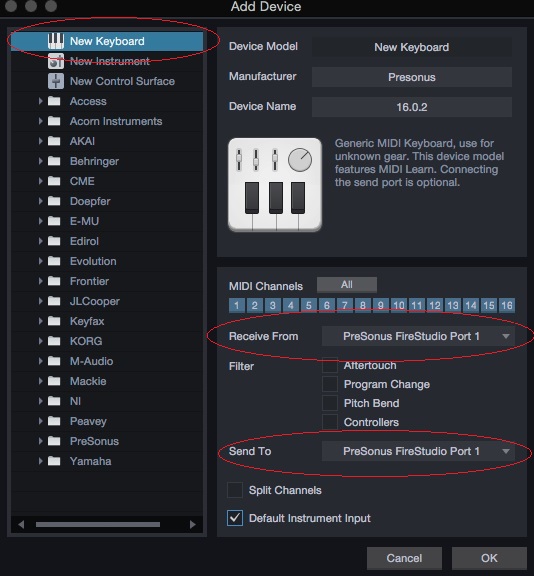
You may also want to check the box for "Default Instrument Input". These will make this MIDI control keyboard device set as the default device whenever you add a Virtual Instrument in to your song.
Click OK. Then click the "Reconnect" button on the Preferences window and OK again. Should be good to go now.