Beginner to audio recording here, with a question about the Audio Setup options in Studio One. This seems like a simple issue, but a search of the forum isn't turning up an answer.
Because my CPU is not the fastest, I followed the instructions in the online manual and switched the Audio Device from my interface to Windows Audio. However, when I do that it changes the bit depth to 16. Why is this happening, and what should I do about it?

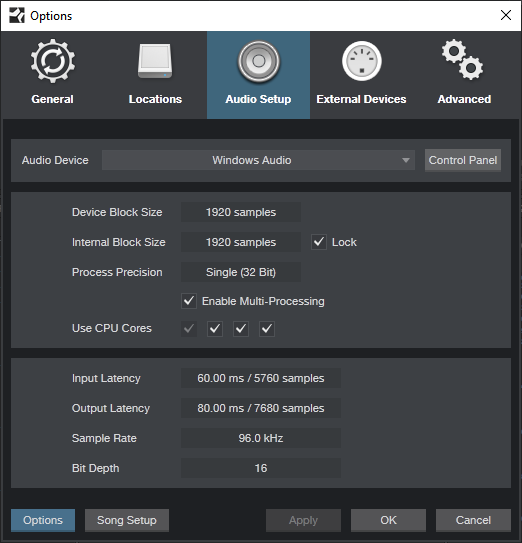
Specs FYI:
I'm running Windows 10 (x64) on an Acer Aspire E5-573G laptop. It has 8G RAM and an i5-5200U CPU @ 2.2GHz (I know, that's slower than recommended, but it's what I've got).
I'm currently in S1 v3.2.3, though I'll probably upgrade it to 4.5 before I embark on any major recording project.
Audio interface is a 2nd generation Scarlett 2i4, with the latest drivers installed.