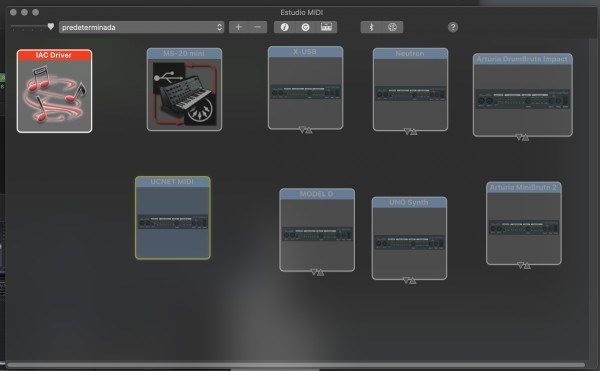Ok I'm still trying to fix this. Now I'm looking into the setup of my audio devices, and in the MIDI Studio window I think the problem is there, but i can't figure it out well.
I will attach some pictures of where i think the problem is. First I though the problem were at the IAC apple audio driver, but I don't think so. I'm not sure where the problem is.
When I look into mi MIDI devices I can see that all my instruments has a MIDI input and output in the diagram block. Even if I check the setup of each of one I can see and modify the ports. Add or delete more inputs or outputs. But the device that comes by default once I install the UC software, doesn't have any inputs or outputs. It's a rare thing, because I never touched before this setup.
Even more rare is that when I enter in the "edit device" window, I can't change anything, but if I press into the list where the main port is, the edit windows allows me to click the "save changes" button, even if I don't do any changes o modifies. And if I press the "saves changes" button, in the box with the list of ports, in the MAIN port, the config add the word "intern" over and over again and I can't fix or edit that. It's a super weird thing, I never seen anything like that before, hahaha it makes me laugh and hate it at the same time. And I still can't fix the issue.
Please please HELP!!!
P.D: Sorry my english, I'm not a native speaker, i tried to do my best to explain my problem and my impressions.