Kontakt.dll is not recognized by Studio One 2 pro. I do have Kontakt player 6 installed. VST shows up correctly at below location
C:\Program Files\Native Instruments\VSTPlugins 64 bit
How can I get KONTAKT player 6 to show up in Studio One 2 pro. I have other KONTAKT Player 4 from the same folder show up in Studio One 2. But that one does not seem to have libraries I need to access like India, Cuba etc. Those only appear in KONTAKT Player 6. I am very frustrated after buying this from Native Instrument I am not able to use it in Studio One 2.
What am I missing? Can anyone help me understand. Thank you.
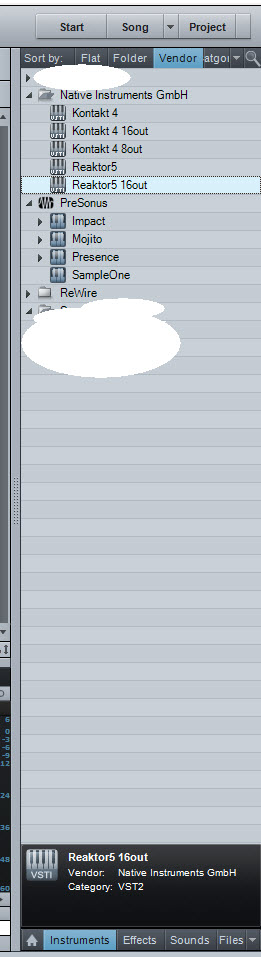
Note I can play KONTAKT Player 6 stand alone and I can access the libraries I want there. But How to get it as a plug in Under the DAW? Looks like I have correct location selected Options-> Locations-> VST Plugins
Thank you.