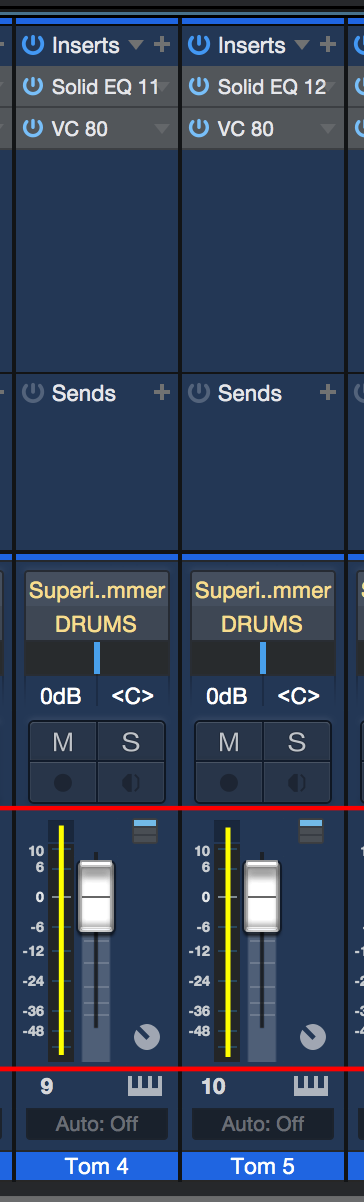When using a touchpad on a laptop to scroll left and right in Studio One's mixer, you have to do it either above or below the faders to scroll optimally. When scrolling between faders, you can only go as far left or right as the faders are spaced out, because then Studio One switches from thinking "you're trying to scroll horizontally," to "you're trying to adjust the level of this channel with this fader." This may be a bug, but I'm pretty sure it's just an oversight.
I also noticed that when scrolling up in the mixer, you go to the left, and when scrolling down in the mixer, you go right, which is an even bigger problem when done between the faders, as you go from scrolling one way to immediately raising or lowering the level of the fader you just hit.
Through further testing while making this post, I also noticed this occasionally happens when using a mouse and holding shift, so perhaps there's more to it than just when using a touchpad. It's also seems to be dependent upon speed, the faster you scroll (with both the mouse and the touchpad) the less likely it is to happen.