I would like to see improved rendering (drawing on screen) of the grid and clip outlines. It is very, very hard to see the difference between the beat and bar grid lines at the moment. Maybe by having a color slider and a slider which sets the luminance difference between the beat and bar lines.
Also, the clips on a track should have a clear outline, as now you can barely see the separation between clips. Especially if you have several identical clips copied after each other. Maybe emboss it a bit more, or have the option to define your own emboss level. A simple outline would also work just fine.
This is S1 3:
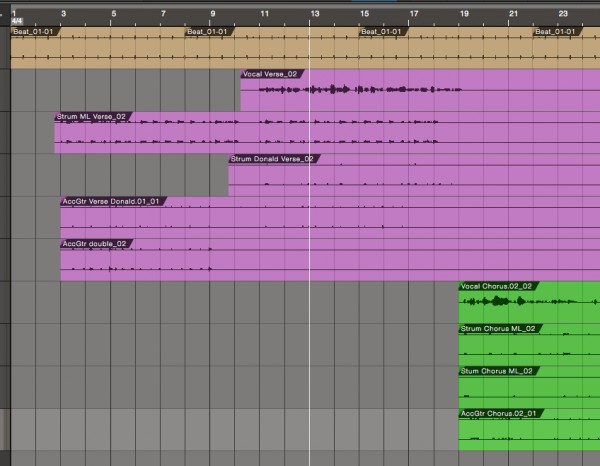
Same on PT12:
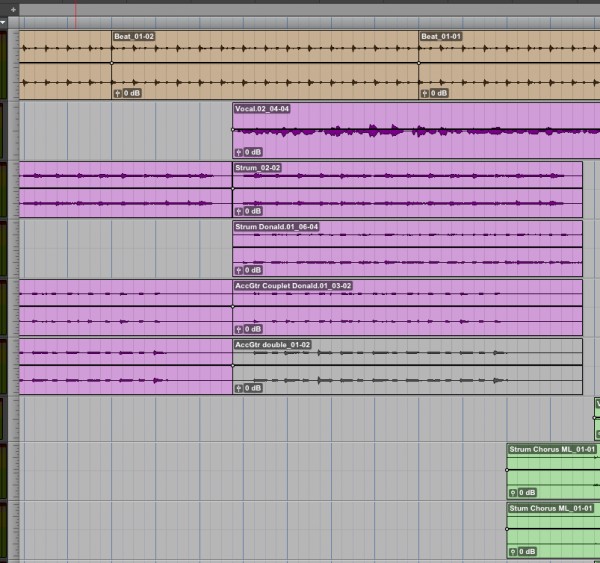
Notice how you can instantly see the bars on PT and have totally no clue at all where you're at in S1.