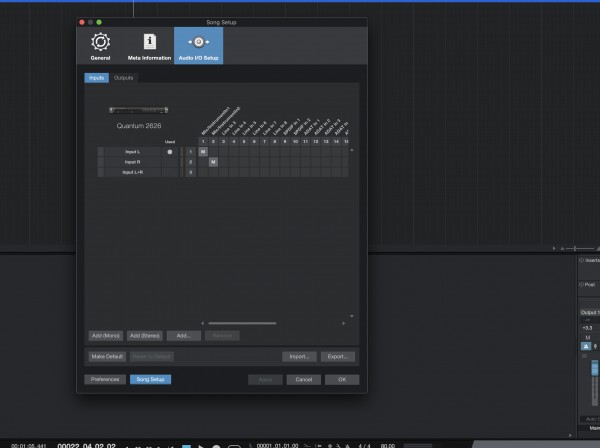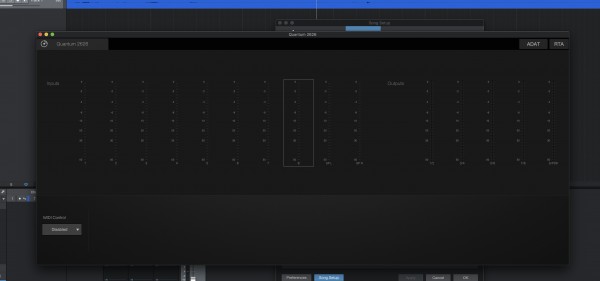My UC controller only shows the meters that you would see on a traditional console Inputs on the left and outputs on the right. The only button at the bottom is a Midi Control drop down box. I DO NOT show any rotary knobs/meters/-10db or 48v controls. I do not show the headphone, output, talk back and channel buttons at the bottom.
In addition to this problem, in StudioOne, my only choices when opening a new track are Input L, Input R, Input L+R. I do not have the option of selecting channels 1-8. I am not sure why these selections are the only one available, but I a assume this problem is related to the UC problem as well. Update: I figured this problem with StudioOne out. It is not related to the main problem of the Universal Control not showing the controls of all the channels.