I have a Studiolive 24 series III mixer (latest firmware: 2.4.17466) connected to a Mac Pro with Universal Control (v3.4.0.61835).
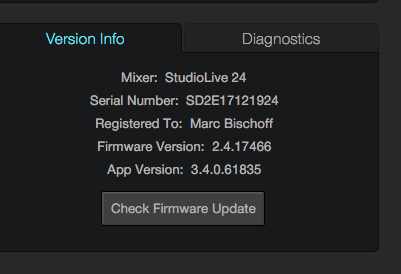
No updates are available for them. The Mixer is connected via USB to the Mac Pro and both are hardwired to via a cat5 cable to the wifi router.
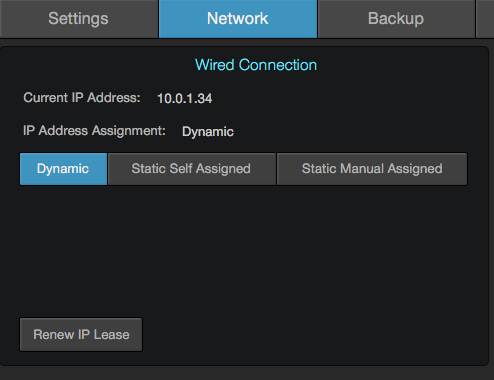
I can get DAW mode to work in Studio One v5.1.2. but not in Logic Pro (anymore) I should mention that this all used to work fine in both applications.
In audio midi setup I cannot see UCnet as a midi device.
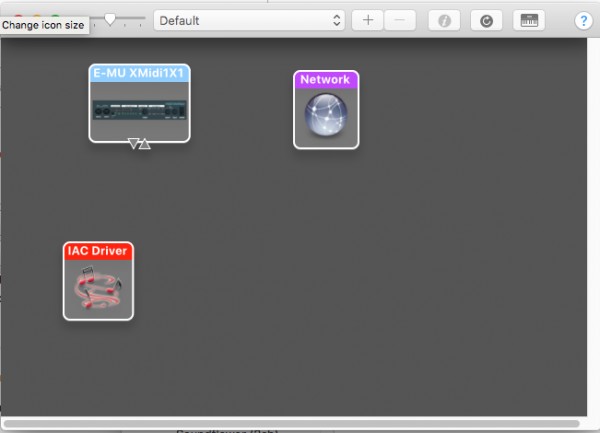
In Logic under Controller setup, Ucnet doesn't show up as an option, probably because it is not showing up in audio midi setup
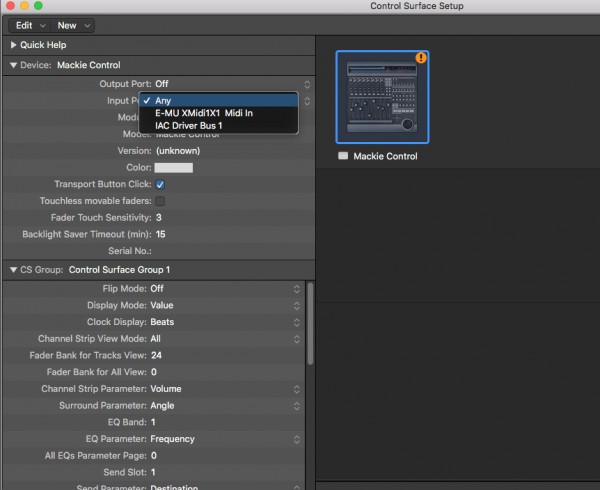
In preferences>midi>inputs I can see all UCnet Sudiolive24 MAIN and EXTinputs
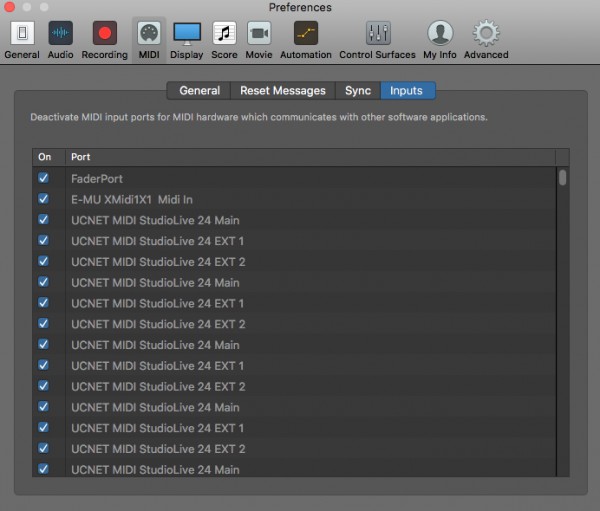
I built Controller defaults and reset all midi drivers in logic. I deleted Audio MIDI setup preferences.
Additionally I did renew lease on the mixer UCNET tab, I tried also self-assigned IP address instead of dynamic
I also tried to have wifi on. Or switch it off and then on
Until now all without succes.
Funny is, as soon as I switch to Studio One the DAW mode works perfectly. In conclude that the UCnet is seen by the Mac in some way, just not by Logic unless Studio One uses actually a totally different way to access DAW-mode.
Anybody experienced the same problem and knows a solution?
Any help is appreciated.
Marc