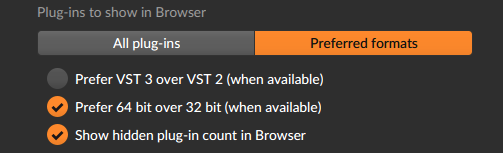
Inside Bitwig Studio, there's an option available to users to change the default "Prefer VST 3 over VST 2" behavior which gives a much more comfortable & adjustable workflow & choice to the user. Really missing this extra level of control inside S1.
I'll explain :
* Some manufacturers take advantage of the "VST 3 can replace VST 2" feature when coding their plug-ins.
* If they do use this feature, only the VST 3 plug-in will be available in S1 when a VST 3 version of the plug-in is installed.
* In latest S1 v5, the only available options accessible in "Preferences/Advanced/Services" is to enable/disable full vst 2.4 or full VST 3 support ( that means filtering all plug-ins availability & use by type = choosing to use VST3 or not but for ALL plug-ins ).
* If VST 3 support is enable in S1 Preferences and the Plug-in manufacturer took advantage of the "VST 3 can replace VST2" tag, then only the VST 3 Plug-in version will be available inside S1 and eventually ( depending on Plug-in feature & coding ) the VST 3 Plug-in will automatically replace the VST 2.4 when re-opening an older project saved with the VST 2.4
* In the end S1 users have NO CONTROL and NO CHOICE to decide to use VST 2.4 in such scenario.
* In case of issues with re-opening older projects and/or plug-in names and Plug-in ID issues, users have no other choice than to remove / uninstall or prevent the VST 3 installation to avoid running into those problems and be able to use the VST 2.4 plug-ins.
This is not very user friendly and does not offer efficient enough workflow options for the end users.
Other hosts like Bitwig Studio ( example pic above ) or FL Studio for example are offering an option to take control and advanatge of that feature in a net & end user friendly enable/disable extra option.
Can we please have the same ease of control over this parameter inside S1 v5 ?
Not only will it be a great improvement but it also makes sense since it should not be up to the end-user to have to care about installing VST 3 or not in first place but simply being able to decide with ease to take advantage of both plug-ins formats.
Thank you.