In Cubase the most powerful and time-saving editing function and the reason I switched to it in the first place, is what Steinberg calls Parts.
A 'Part' is a container for multiple audio events which sits on the timeline of a single audio track. Double-clicking the part opens an interface where you can load multiple audio files into the same part, which stack as layers. The user can select the active file(s) to play when the playhead moves over the Part.
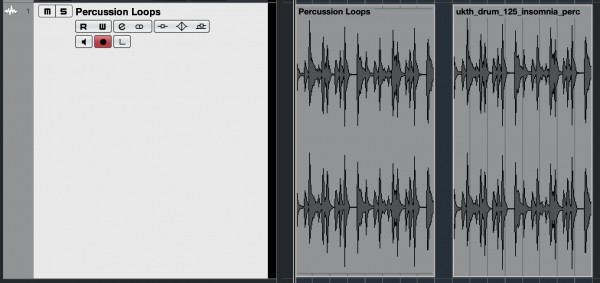
In the pic above, the left-hand grey block is a Part. It contains multiple audio files with one activated. The waveform drawn is that of the activated file.
The right-hand block is the same file, placed on it's own on the timeline.
If you double-click on the Part, this window opens:
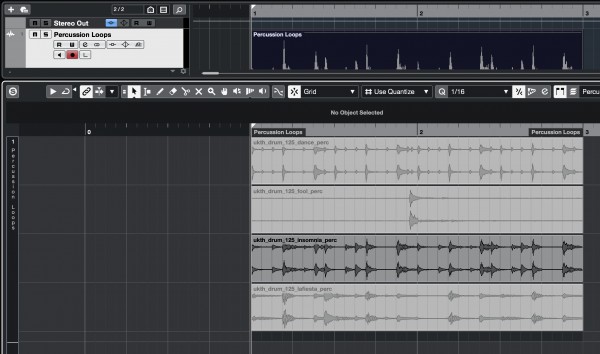
You can change which file(s) will play at which points within this editor. It is much like comping, and is infact a better way to make comps than via the specific comping tools provided in Cubase.
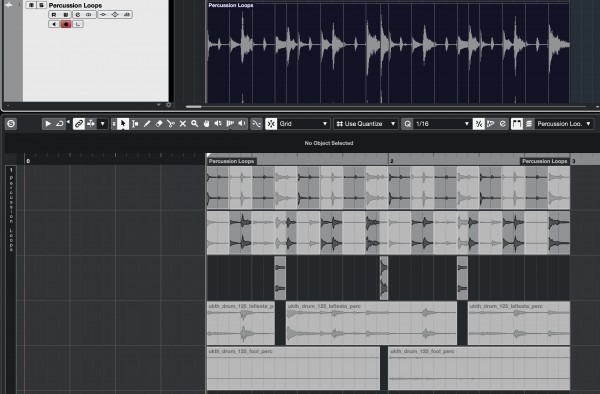
In the pic above, I sliced the various percussion loops into sections and interchanged them by activating small sections within the files. Notice the timeline above has updated to represent the combination of the active sections. Section in light-grey are inactive and will not play.
This workflow becomes extremely useful when combined with Shared Copies, where every instance of a Part is linked together and mirrors each-other:

The small equals sign in the top-right of every Part indicates that they are mirroring each other. Studio One also has this feature.
Using Parts is superior to S1's 'Track Layers' because it allows for audio swapping / comping on a granular and EVENT-BY-EVENT basis, not a Track-by-Track basis.
Implementing an equivalent to Parts in S1 will help bring the DAW into the big leagues and create a formidable alternative to the most established software out there today.