With the growing popularity of small form factor keyboards such as the 60% mechanical and others, now would be a perfect time to modify the default shortcut schema found in Studio One.
Currently, the primary tracking control keys are found on the Numpad, However one of the primary features of most newer keyboards is the lack of a Numpad. The current placement of the control schema can increase the level of difficulty for both newer users and current users adopting newer hardware. This problem also affects the keyboard layouts currently found on most mobile devices such as laptops.
Here's a list of shortcut key changes I believe to be beneficial to newer / smaller form factor keyboards as well as mobile devices.
Backspace Stop or Return to Zero. I prefer the behavior of Stop.
+ Playhead Fast Forward
- Playhead Rewind
) Goto Loop End
( Goto Loop Start
* Record
\ Loop
Effectively using the above symbols however bound to backspace = - 0 9 8 \ Non Shifted
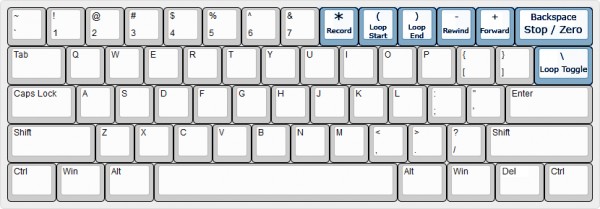
This setup moves the primary control of the playhead into a linear field, making it easy to control and manipulate the workspace single-handedly.
Currently, the Top numb row has no default keys bound to the following keys. = - 0 9
While Backspace is currently bound to Delete, I believe repurposing this key wouldn't have a negative impact since all keyboards already have a dedicated delete key.
Also, while the * key is currently bound to the Listen function, I believe this function may better serve by giving up its binding to the Record function. The * symbol has been the flagship of the record function since the inception of DAWs.
If given the time, I hope that the development team trial the suggested changes. I believe you may find this more linear schema to feel not only more intuitive but also more compatible across a wide range of form factors as well as mobile platforms.