When recording an audio track with 'takes to layers' active, and multiple layers are recorded, the layer naming scheme is confusing and contradictory. This is most especially true if, after one attempt to record a take/layer the 'record' button is stopped and then later attempted again. Currently, if you do this multiple times, you can get multiple layers named "...Take 1"
The image below shows at least 4 unique attempts to record audio layers. Virtually every layer is somehow labeled "...Take 1"
It's utterly confusing and practically unusable.
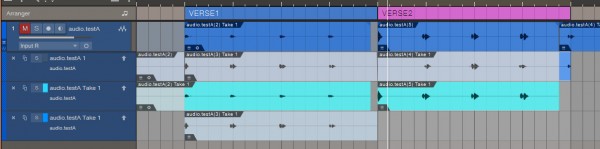
SOLUTION: All layers/ takes on the same track should always be uniquely named sequentially. >>"..Take 1", "...Take 2","...Take3" and so forth without EVER repeating "...Take 1" again.
(In the above example image, there should be exactly one, and only one "Take 1")
Stopping, and then re-starting the recording process should move forward to the next Take Layer Name, not re-initialize it. (This could be made an option for those who somehow find usage with the current naming scheme.)
Note: I'm aware that the audio files themselves are labeled sequentially within parenthesis, and then the Take number.
"audio.test (3) Take 1", "audio.test (5) Take1"
However, the Layer names at the track header (far left of the Arranger window) don't reflect that information and are still too confusing.
Also Note: It is my opinion Instrument Track recordings with Takes to Layers should work the same way, and should be consistent with Audio Track Layer naming. However, I will make a separate, similar Feature Request as Dev's may consider it a different functionality.