Hello, i am looking to buy a second DAW for preproduction sessions and.or production sessions before importing stems to pro tools for mixing sessions. But i still cannot find a DAW with any intuitive color assigning for midi drum entering and editing. It seems that not a single company understands this need except for maybe Avid coming close if you just custom color seperate midi tracks and stretch either the tracks or notes to be any height. But iut all should be on the same midi track. Here is a sample of how I have my avid pro tools session but the only way to do this in Pro tools is by assigning different midi tracks. But as you can see here, I have my kicks in blue, my group of 4-5 snare hits in red and my hats and cymbals on top of that in gold (although i plan to later make a different color for only the high hats to place below the crashes and chinas.). But this should all be available on the same midi track or instrument track and i dont know why even in Avid i have to make seperate tracks to be able to accomplish this.
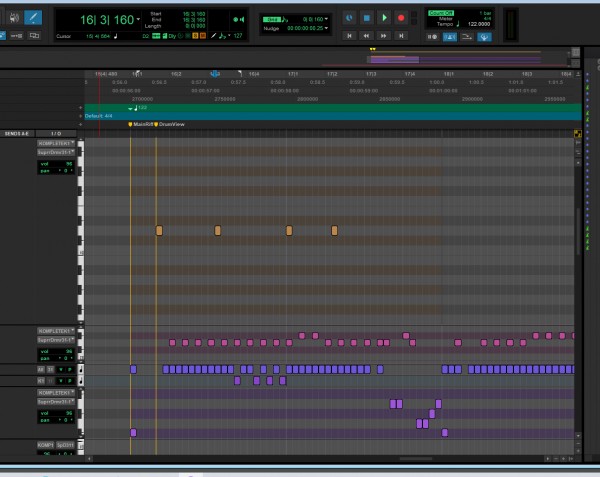
Therefore my request is, - Can your company please make it so that on the same piano midi track (and also the drum grid editor as well) but especially just regular midi tracks - for one to be able to assign colors customized to the type of drum hit note as either single notes colored custom any color OR to the drum type group or articulation group as colors 'zones? In other words for either the note or zone of notes to be custom color assigned for whatever number of notes we assign? And going along with that naturally- to subtly make the empty background for that grid on the piano roll to be based on a very light saturation of that color note line or group of lines to be a slight backlight shading of a subtle version for matching that color for the keyboard "zone" assigned but still matching somewhat as a slighty darker black key of the same ue but darker? But as you can see from the Screen Shot Avid only made it so that the black piano keys have the subtle backround of the hue but it would be nice if the lighter part also had a very subtle background color shade too.
That way it would be very easy to select from hits without guessing that it is all the time or having to remember the row which is so tedious and non-intuitive as is now in nearly all DAWs except for Avid somewhat recifying this but not really resolved for a one-track need for this. I really hope i can find the assurance and peace of mind that something of this sort will be forthcoming someday. I am not the only person requesting this there are others who have started forum threads about it if you search.