Summary
tl;dr: Studio One under-utilises the middle click and the right click. Most notably, middle button panning is badly needed.
Hi all, this is a very simple but also very important workflow enhancement request. At the moment middle-click shows the tool picker, here's the tool picker:
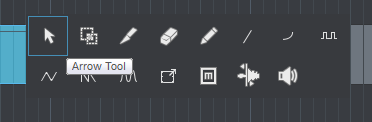
The problem is the middle button doesn't do anything else. With the right button we see the same problem: it shows the context menu and, again, doesn't do anything else. Studio One could pack much more functionality into these mouse buttons by detecting if the mouse has/hasn't moved after the the click happens.
Improvement suggestions
In the clips area of Arrange View, the notes area of the Piano Roll and the waveform area of the Audio Editor:
- Middle-click + swipe: Pan view. The user presses the middle button, then moves the mouse while holding the middle button down to pan the view left/right/up/down, then releases the middle button to stop panning. This is how it works in Bitwig, FL Studio, Cubase (I think) and actually loads of graphic design and CAD software.
- Middle-click (mouse doesn't move): Open tool picker. Note: The tool picker is shown only after releasing middle button and only if the mouse hasn't moved. If the mouse moves before the button is released, then Studio One is smart and understands that the movement is intentional and the user intends to pan the view (previous point above), so the tool picker is not shown in this case.
- Right-click + swipe: Delete clips. FL Studio works like this, and it makes editing extremely fast.
- Right-click (mouse doesn't move): Show context menu. The user presses the right button, then moves the mouse while holding the right button down over clips/notes to delete them, then releases the right button to stop deleting.
- Left-click: Select stuff, etc—the way it works at the moment is fine.
On the ruler:
- Middle-click + horizontal swipe: Pan view left/right.
- Middle-click + vertical swipe: Ignored. This gives the user a way to pan the view just horizontally without having to worry about messing up the zoom level.
- Middle-click (mouse doesn't move): Alternate/toggle between full view (zooms out horizontally just enough to show the entire arrangement) and the previous zoom level.
- Right-click: Shows context menu (current behavior, no need to change unless you want the swipe to do something else).
We can see that the left click is already "smart" on the ruler, the way it works at the moment, so it makes sense that its siblings the middle and right click get the same smart treatment:
- Left-click + swipe: Combined zoom & pan view.
- Left-click (mouse doesn't move): Move playback cursor to click position.
I understand keeping the mouse perfectly still while clicking the button can be difficult, especially after a double espresso, so by "mouse doesn't move" we could really mean "mouse doesn't move more than a predefined number of pixels". For example, if the mouse doesn't move more than, say, 3 pixels in any direction between the time the button is pressed and released, then Studio One would understand that "the mouse didn't move". Conversely, if the mouse did move more than 3 pixels, then Studio One would intelligently interpret this as "the mouse movement was too big to be an accident, therefore we'll treat that as a swipe".
On any other panel that features a scrolling view (e.g. Mixer, Browser, Track/Event inspector):
- Middle Click + Swipe: Pan view.
Modifiers
Combine the middle click with modifiers. For example, in the clips area of Arrange View, Ctrl + Left-click + Swipe could be used for combined horizontal zoom and pan a-la Ableton. Basically explore and exploit the possibilities.
One more thing...
Just one more small but very important detail: Once the tool picker is visible, if you middle-click outside the tool picker it doesn't go away! Strangely enough, the left button can be used both to pick tools and to close the picker by clicking outside, while the middle button can only be used to pick tools, which is inconsistent. When the picker is opened by accident, users will intuitively try to middle-click outside the picker to close it. This is an intuitive gesture commonly used in mobile apps, where you close a menu by tapping outside.
Sorry for the long and boring post........ if anything isn't clear ask me any questions in the comments below. Thanks everyone for reading and please vote this FR if you like it.
2025-05-09: 9 years have passed and we are still clicking a tiny scroll bar to pan our projects. It's clear by now Presonus have ZERO INTEREST in doing this at all, which is interesting considering this is BY FAR among the easiest features to implement (there are even third-party hacks people have knocked together), especially compared with all the other complicated sh*t they implemented, yet this simple and undeniably useful improvement never gets done. Presonus used to be a a cool company long ago, but now they seem more worried about ticking boxes for the marketing department than looking after their users. Presonus is a mediocre company that makes mediocre software. Full disclosure: I no longer use this annoying software (haven't for a long time), but might do if they stop implemented new stuff and fix the usability/UX problems.