This means that your system does not have all the latest updates from Microsoft installed.
To remedy this open up your control panel by clicking on the Windows Logo and click where it say "Control Panel"
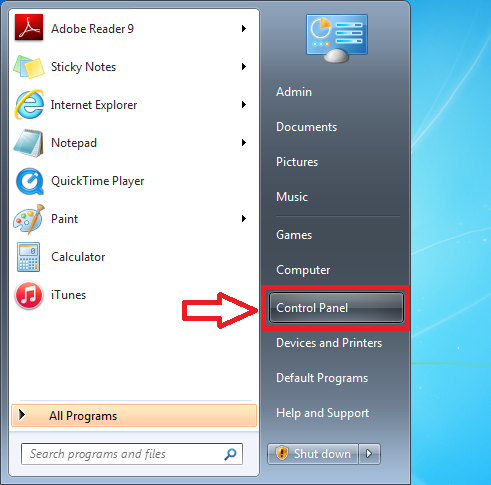
then select System and Security,
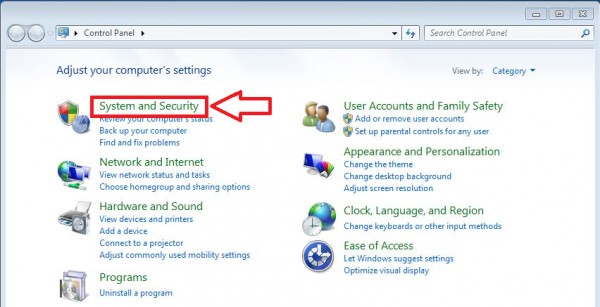
then select Windows Update.
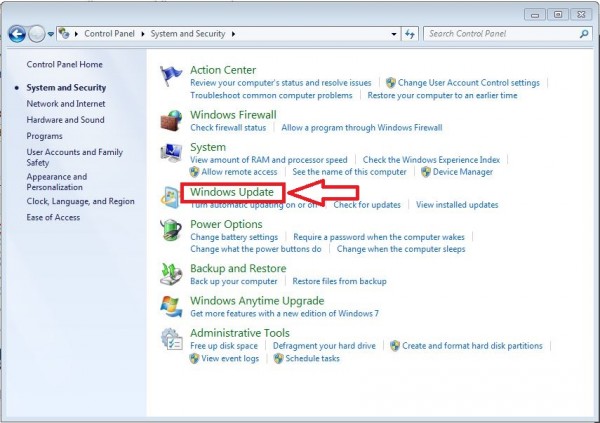
then click on the button that says Install Updates.

(note the size of updates you need may vary from the number shown in the example).
Windows will need to be restarted when updates have completed.
After the system restart, go back to the Windows Update Screen to see if more updates are needed.
Repeat the update process until you see this screen.

Now you can go back and launch Studio One 3 successfully.
Note if you're having problems getting Windows update to work or you get further errors that Windows Update is not functioning, please go back to where you purchased the computer for assistance, contact Microsoft or consider posting a question to the Community Forums for suggestions on how to resolve the update issue on your system.
Note: This appears to be unique to only Windows 7. We have not seen this error on Windows 8 or on the Technical Preview releases of Windows 10.