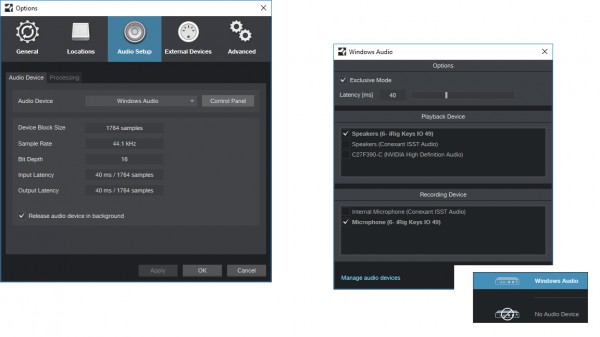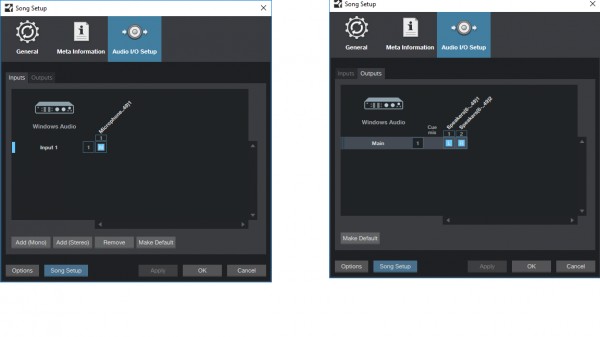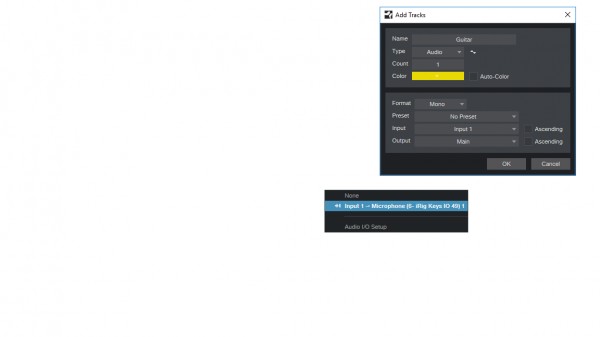Hi,
I must be doing something wrong here and I would really appreciate someone's advice. I have the new iRig Keys I/O and I'm trying to set it up in Studio One to record it as a midi instrument as well as a direct line in on the guitar. Midi instrument works fine no problem.
When I go to set up the I/O I only have one option on the output and every time i activate the channel it sends back horrendous feedback but I don't know what I'm doing wrong. I can slightly hear the guitar underneath it and it also seems to have a slight latency to it.
I've attached screens of exactly what I've set up
Thanks!