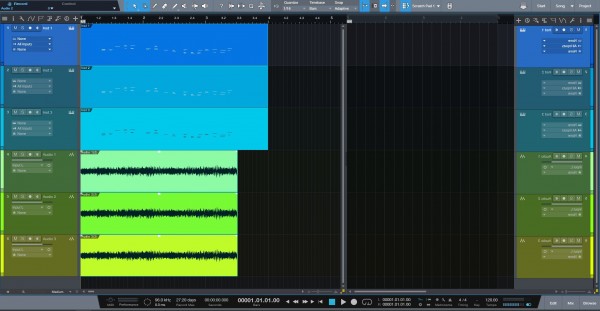Layers and tracks for scratch pads currently don't operate independent of the main arrange window. This feature request would allow layers and tracks to be manipulated for the scratch pad in focus.
Current problem:
1) Content exists in the main arrange window on an instrument track
2) New scratch pad content is created on the same instrument track
3) Add a layer is selected
4) Content disappears from the main arrange window and scratch pad into layers
Feature request solution:
Allow scratch pad tracks and layers to be manipulated independently.
This could be achieved through an interface to the right of the scratch pad that could be toggled on and off when Scratch Pads are open (much like the Browser currently exists).
The menu would graphically be represented the same as track controls from the main arrange window, but the would be on the right of the screen (similar to the Ableton layout).
This way, scratch pad track layers could be edited independently and even have new track lanes with independent instruments specific for that Scratch Pad that don't create a new track on the main arrange window.
Mock up of proposed solution: