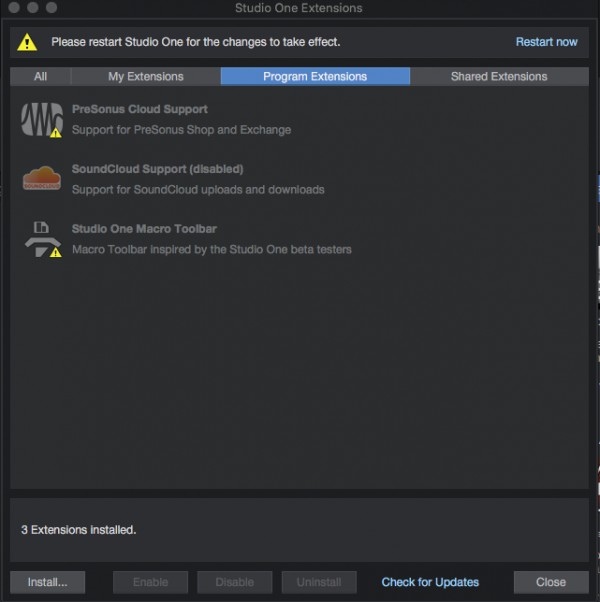After updating S1 to 4.6, I noticed my Macros were gone and so was the Macro Tool bar, after checking the forums, I proceeded to follow some instructions, such as disabling and re-enabling the Toolbar under extensions, but the Macro Toolbar has a yellow exclamation point by it, along with the Presonus Cloud Support and Saturation Knob, after restarting nothing changes, I went to my Macros folder and deleted the command.xml file, and even the entire Macro folder. I also tried deleting the info in my Studio One settings folder, after a full reinstall of 4.6. Still no Macro Toolbar, and it still has the exclamation point with a message to restart Studio one. Im at a loss at this point. Any help would be appreciated Thanks.
Studio One 4.6, On Mac OS High Sierra 10.13.6