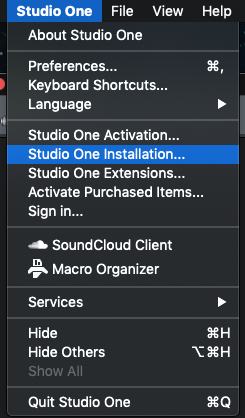The base install of Studio One is under 300 Megabytes.
When you start Studio One for the first time you're prompted to install the content, you can just cancel the installer window.
If you want to install all the additional content including instruments, effects, and libraries for these effects and instruments then you'll need up to 40GB free space on your storage drive for that content.
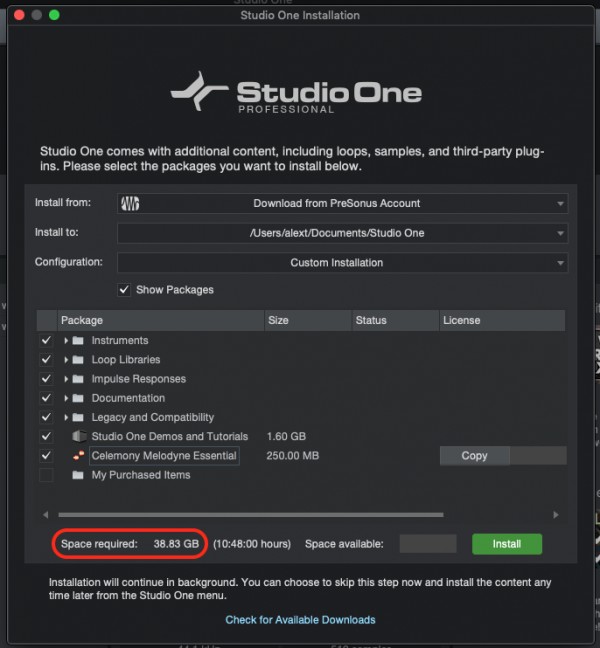
If you want to go back at a later time and select just the instruments / effects you want to install, you can do so by going to the Toolbar and select Studio One drop down and then click on Studio One Installation.