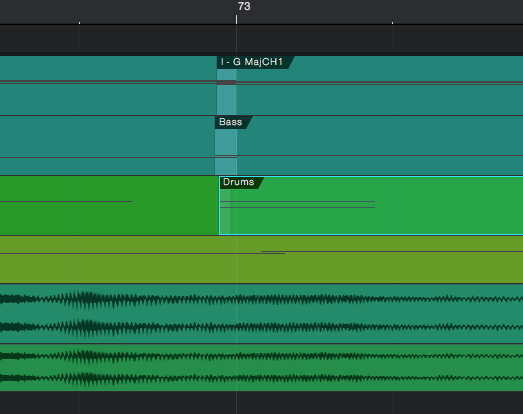This is probably my biggest Studio One Gripe. When I am in creative mode, I want my Daw to handle the technical part. This means when I have Snap on, my events need to align to 0. I might even go further to add, it should truncate the event to make it start and end on the 0 point. When I override that, that is my creative license but my initial event creation of the event should be spot on based on my settings.
Where Studio One fails is when I set it to 0 point with snap and then duplicate, I find my starts and ends are all over the place. And furthermore when I set it by dragging and/or resizing using the numerical pop up guide to set to .00, when I zoom in further, I find it is not at 0 at all. I understand some humanness is desired and this in itself can add that flavor, I am just saying how can Studio One, by the math, can have an event at 0 and then when you zoom in further it is not at 0? Furthermore, the snap does not seem to really work. Now, I am an illustrator also and have used Adobe Illustrator and the snap, there is exactly what you'd expect and its tolerance can be set in preferences. So I add this sort of control as an enhancement suggestion.
See this for example: