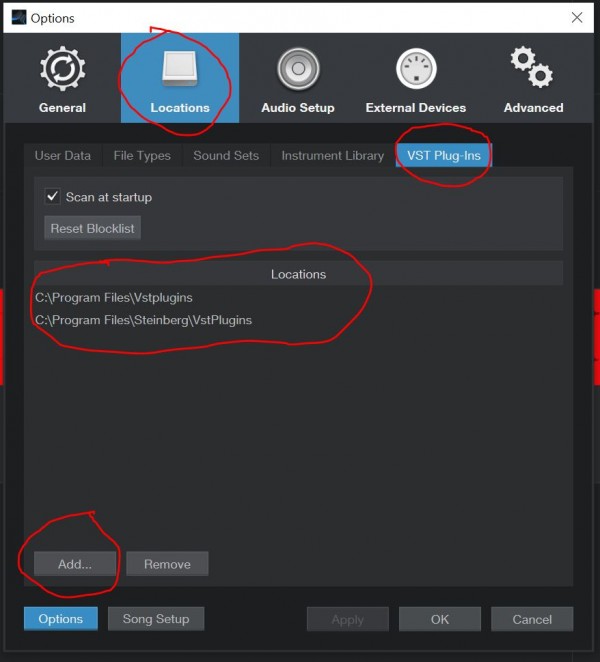As an update to my earlier comment (when I too was having a similar issue), I did figure out the solution for my own issue. I had to tell Studio One Five where my VST files were located. That was actually quite easy to do:
1. Open any of your songs.
2. From the menu at the top, select "Studio One", followed by "Options".
3. From the items on the top, select "Locations" (probably the second from the left.)
4. From the next set of options that pop up, select "VST Plug-Ins" (probably on the far right.)
Now from this screen, you can see where Studio One thinks your plug-ins are located. If you don't see the location where you moved them, you can click "Add" (toward the lower-left of the window) to add the file path to the new location.
I hope this helps some of you.