So as I said I'm a newbie. Hopefully this will help other Newbs. Veterans be like "duh".
1. You must download and install the Akai MPK Mini Play Favorite Editor and install.
NOTE: You can have both S1 and the Akai MPK editor launched at the same time but you will not able to hear sound in S1 or save changes in the Akai editor as they both want to own the connection.
2. Launch Studio one
a. Start a new song or old whatever then add Impact from Instruments
b. Select your drum pre-set (I used Cloud Trap for this example)
c. Notice the C1, C#1, D1, D#1 etc on the 16 pads starting from the bottom work upwards. I used the windows snipping tool to take a picture of the interface.
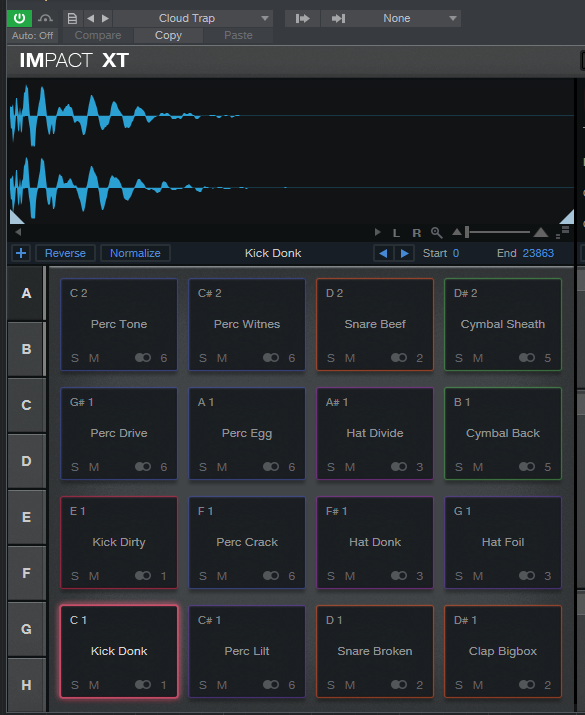
3. Once you have a pic, close S1 and Open the Akai Editor. The default will look something like this. (I only pasted the relevant section for mapping pads)

a. Press the R under favorite 1
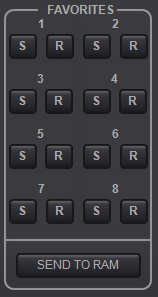
4. Notice in the above the note numbers. IE for Bank B PAD 1 has a note value of 32 which in MIDI speak is G# 1
Use the following cheat sheet to help you with the next step. Notice for instance G# 1 = 32 in the table below when you cross reference. The numbers along the top rows = Octaves so -1 is 1 Octave down from middle C. 0 is middle C, 1 = 1 Octave up from middle C and so on.
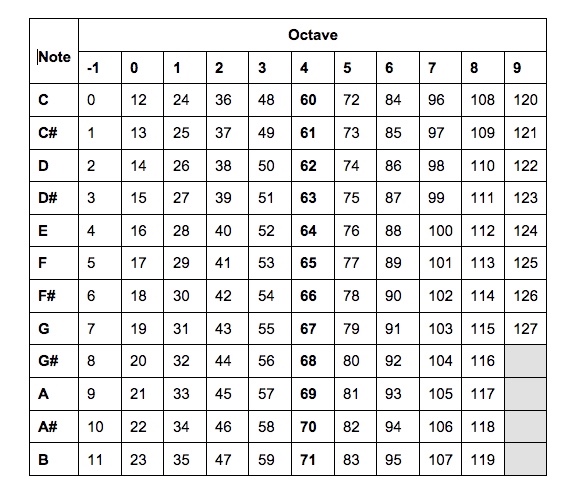
4. Here's the F'd up part. I don't know why and don't care but it would nice if someone commented and told me why so I are smarter... :)
EVERYTHING you see in the S1 editor for the pads is a lie when it comes to the Akai MPK mini play. You must MAP 1 Octave higher than the note listed on the pad you want to program in the Akai Editor.
NOTE: I found this on an old post for and MKII in S3. Sorry I didn't capture the reference to give credit but thanks to whomever you are.
So for instance for C1 (in S1) which is = to Note 24 you'd need to update to C2 = 36 (in the Akai editor) and so on for each note.
Here is my final mapping

5. Press the S under Favorite 1 to send to the MPK mini play.
6. I had to dork around a few times with it until everything worked. For instance for some reason after launching S1 the mapping still would not take until I opened the Options (External Devices) and selected Re-connect.
Hope this helps. I mean all I really wanted was to tap out a drum loop for Petty-Breakdown. 4 days later I'm off and running. Honestly I could make it work but didn't understand how all it worked together so I couldn't go on.