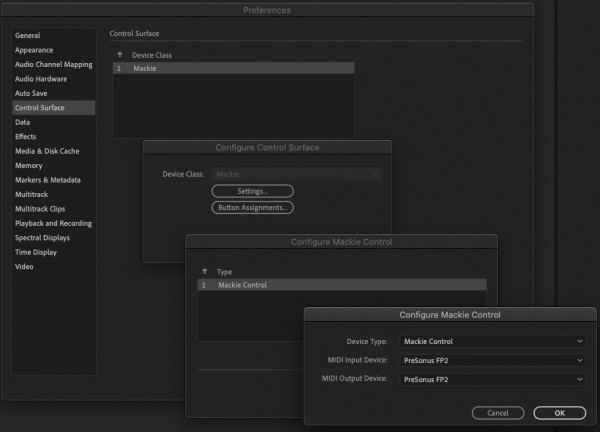I know many people have struggled to get their Faderport V2 to work with Adobe Audition and I think i have finally cracked the code and found the right combination of things to press and click. I'm using a Mac (Catalina), but I think the same probably would work on a Winders machine.
First, fire up your Faderport V2 by pressing NEXT and power at the same time. Then, press MUTE. That's the key, right there.
Go to Preferences | Control Surface and add Mackie.
Double-click on that and click Settings
Add Mackie Control
Double-click on that and make sure MIDI Input and Output Devices are set to PreSonus FP2.
Save all that and have fun! I hope it works for you!