You shouldn't need to do anything. Studio One should recognize the Play VST at start up. If it doesn't, then you need to point Studio One at your plug-in location. I don't know where the plug-ins are stored on Windows, but on the Mac they are stored in ~/library/Audio/Plug-Ins/VST. You can see where Studio One thinks your plug-ins should be by looking at the "preferences" panel, then going to "locations" and then going to the "VST Plug-Ins" tab. See also Setup>Managing Your Content in the Studio One 3 manual. (You can search for VST.)
You may in fact already have your Play plug-in installed. Look in the browser.


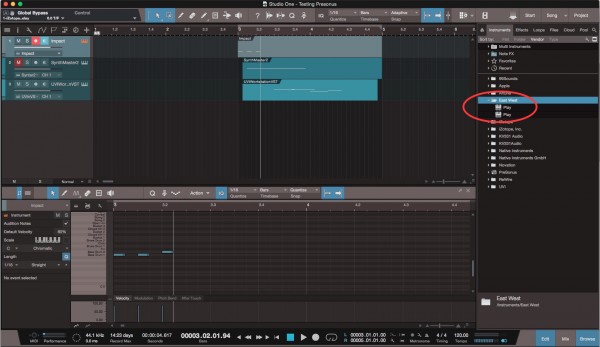
Just pull the Play VST over to an empty space in the main window and a new track will appear with the Play instance on it. Otherwise you can drop it on an existing instrument track to install the Play VST on it. If you want to address the multiple outputs of Play you need to do some further work in the Mix panel to enable additional outputs.
Hope this helps.