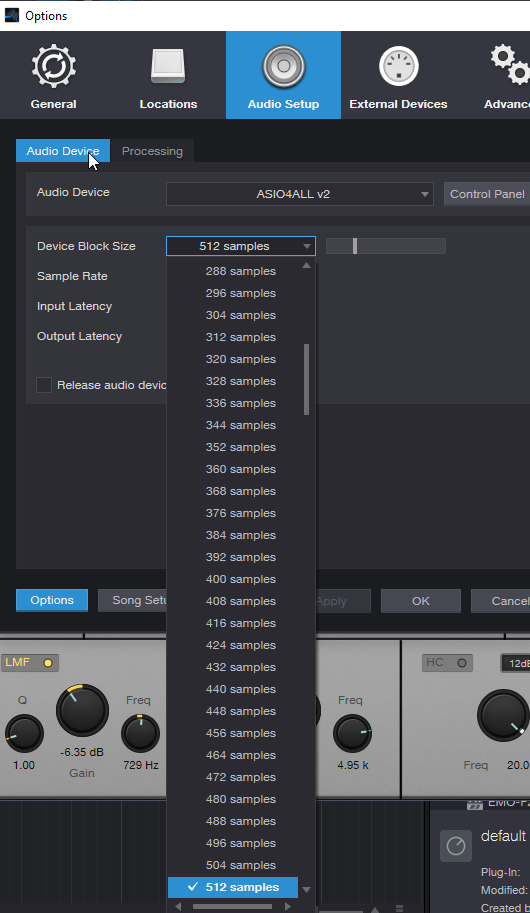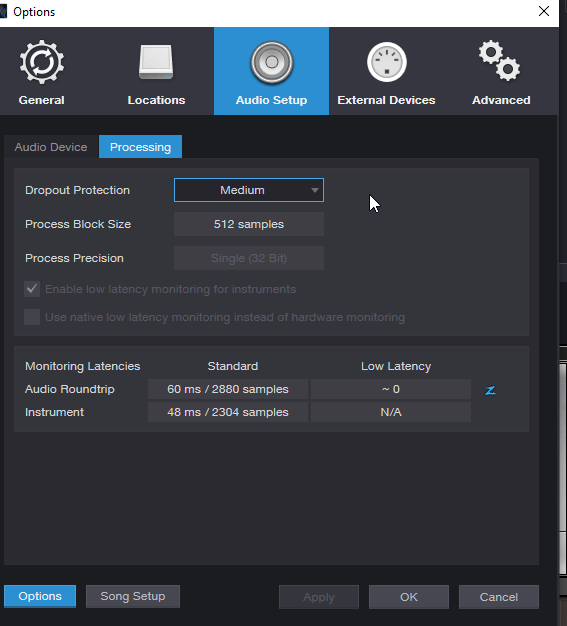Hello everyone, I am new to Studio One. I own Studio One Artist 5.1.2 since the 09/02/2021.
I am experiencing a rather buffling issue with the audio latency.
I am using ZOOM H and F ASIO driver, but also ASIO4ALL v2 at times (It happens also with the other drivers) and with Device Block Size set to 512 samples (Not the top for recording, but it is pretty latency-free on my system, almost imperceptible).
The problem here is that after about 10-15 minutes the audio input latency starts to slowly increase to the point that it sounds like I'm using a 1/4 delay as vocal effect (which is not the case).
And by leaving it there more time (even without touching the computer), the overall audio quality slowly decreases to the point of sounding gritty and more and more noise is added to it.
This happens without me adding or removing any effects (I have only the stock EQ and the stock REVERB). As matter of experiment I have tried to leave the computer for that amount of time to see if it was something I was doing that was causing it, but it would still happen.
The first thought I had was that the block size was too high, but it is just enough for me to open the Audio Setup shown in the image and click again on the same 512 samples for this to be solved. Problem is that within 10 - 15 minutes it happens again.
I have tried to reduce the block size to 256 and lower, but the problem still persist. I have also tried to use the "Input low latency monitoring", but it does not get any better.
I can already confirm that it is not the computer, and I doubt it is the ASIO driver either, this because I also have FL Studio on my laptop and it does not give me this sort of issues. If a delay is present it is usually caused by a plugin, and it is enough to disable such plugin for things to carry on smoothly.
Can anyone please help?
It is a very frustrating way to begin my transition to Studio One.