This is for the Revelator io24, not the microphone, but the io24 is not a choice here ¯\_(ツ)_/¯
The manual and product literature indicate that all settings for the Revelator io24 are stored within the device and that it operates stand-alone. However this does not seem to be entirely the case.
Let me detail my setup:
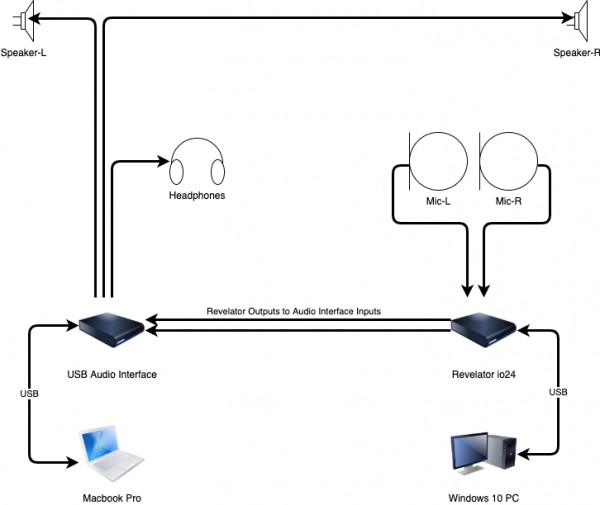
I am using the interface to share a pair of microphones between 2 computers and so both condenser mics go into input 1 & 2 on the revelator which is set to link inputs 1 & 2 as a stereo channel. Fat channel effects have been applied to this channel and are saved as a preset. The interface is connected via USB to a windows PC (I used the control software there to configure the device). The outputs of the Revelator are then connected to the inputs of another audio interface which itself has speakers and headphones connected and is attached via USB to the second computer. This all works great, can hear both computer's audio, and use the mics as input to both computers as well. However, the windows box gets a lot of updates and reboots frequently (and unattended). When that happens, the settings in the revelator do not entirely stay. This last time, the mics had both their input gains revert to zero and their phantom power set to off and, the 2 channels were separated again; interestingly, my custom preset was still selected. I had to login to the windows PC, start up the control software, and figure out what happened and reset the inputs to the correct configuration. Is this a bug, or by design?