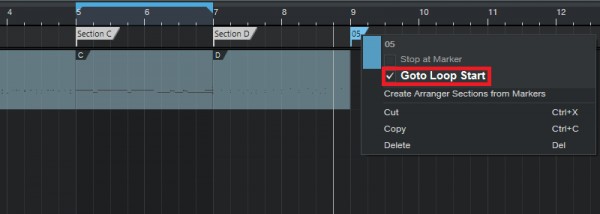It would be great if there would not only be the marker function "Stop", but also another one called "Goto loop start."
This would users give the possibility to use Studio One 3 as a real pattern player.
For example you create different sections (each one with a marker) and Studio One jumps automatically to another section once the marker was reached.
Classical example, 4 sections (each one 4 bars long)
Section A - Section B - Section C - Section D
You are on Section A and would like to jump Section C.
Yes, it's possible by "jump to Marker x" or "Goto loop start", but this has 2 disadvantages:
1: It requires 100% timing, otherwise it will not be rhythmic
2: It interupts the playing (especially if you are playing with both hands
A perfect solution would be:
Once the loop range was moved (in this case to Section C), Studio One will smoothly and automatically jump to the loop start.
The user will have enough time to move the loop range and doesn't need to be focused on the Section jump.
(It is no problem and already possible to move the loop section during the playback with 1 button, e.g. user macro.)
In my opinion, this feature will be very useful and it should not be hard to implement since the needed functions are already available.
The existing function "Goto loop start" must "only" be added in the Markers' option menu.
The same way as it was made with the option "Stop at Marker".
P.S: This would automatically make the Arranger mode better too!
It could look like this: