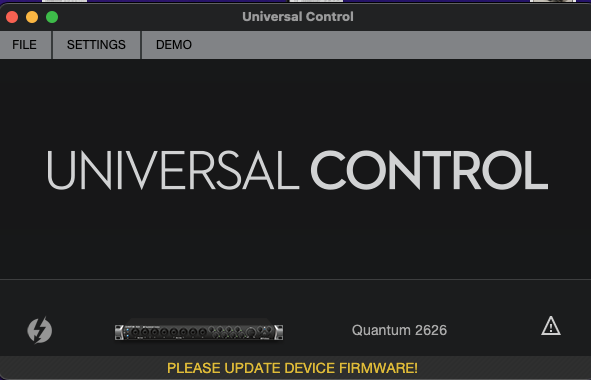I recently bought a Quantum 2626. I intend to use it with Logic Pro. My computer is an iMac (2017) with Monterey (12.3.1).
I installed the latest Universal Control, and the Quantum 2626 does have a solid blue light and does show on the Mac under sound and in Logic. However, in universal Control it shows the Quantum 2626 and has the ! in a triangle. It shows underneath "PLEASE UPDATE DEVICE FIRMWARE". However, the update button does not show (as in the documentation) and under settings "Update Firmware" is greyed out. Nothing is clickable on the screen except the large "PLEASEUPDATE DEVICE FIRMWARE" at the bottom and that does nothing when clicked. (Hovering over it gives a link underline type response but nothing happens on a click).
I am stuck in the water trying to configure the device using Universal Control.
Any help is appreciated. Thanks.