EXPECTATION:
As per the current implementation in Studio One, the Mackie Main Unit + the Extender are seen and managed as ONE UNIT to manipulate tracks faders, mute, solo, pan etc,

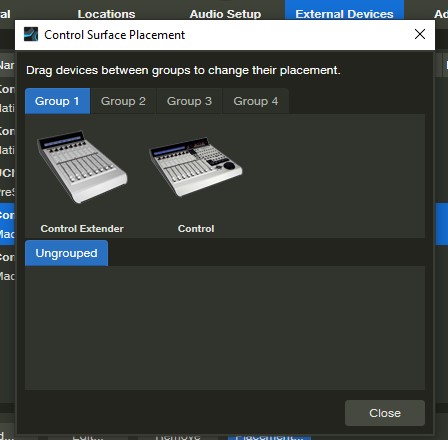

The Expectation is that also the CONTROL LINK Feature can manage them as ONE UNIT so to use the 8 + 8 VPOTs knobs to control 16 plugin parameters AT ONCE.
The goal is to be able to "mix with ears". Basically not watching the screen or touch the mouse while doing that
RESULT:
The 2 units are managed independently buy the Control Link.
This means that is not possible to assign or manipulate the 16 plugin parameters AT ONCE without changing Control Unit in the FOCUS dropdown of the plugin.
STEPS TO REPRO
ASSIGN CONTROLS TO THE 2 UNITS:
You cannot assign One plugin parameters to all the VPOTs available between the Unit and the Extender.
You can workaround the issue by Assigning the first 8 parameters to the Main Unit and other 8 to the Extender unit changing the Control in the Focus dropdown of the plugin.
- Select the Main Unit in the control link focus and assign other 8 plugin parameters to 8 VPOTs knob of the Main Ubnit
- Select the Extender in the control link focus and assign first 8 plugin parameters to the 8 VPOTs knob of the Extender
CONTROLLING PLUGIN PARAMETERS:
It is s NOT POSSIBLE to manipulate the 16 parameters at once as I have to switch controller in the focus parameters of the plugin.
You can manipulate only the 8 plugin parameters assigned to the Control that is in focus (Extender or Main unit)


REQUEST:
Have the option to use the Extender Unit and the Main Unit as ONE UNIT in the Control Link as it is implemented already in Studio One for main mixing purposes (Fader, Pan, Solo mute etc).