When you click on the '+' button on a mixing console channel to add an Insert, the following screen pops up, where plugins are searchable and organized into folders, so that you can easily get the plugin you are looking for.
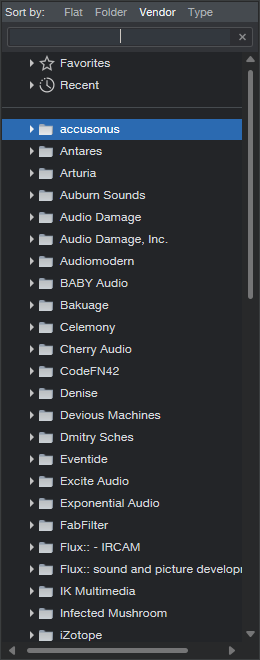
For doing this very same thing, there is a command "Console >> Add Insert" which can be assigned keyboard shortcut as shown below :
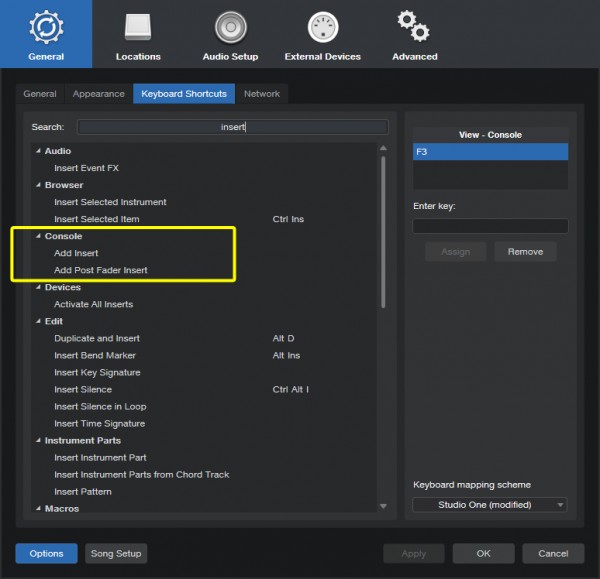
But when you execute this command, the following screen pops up where you can't search plugins and they aren't organized into folders either :
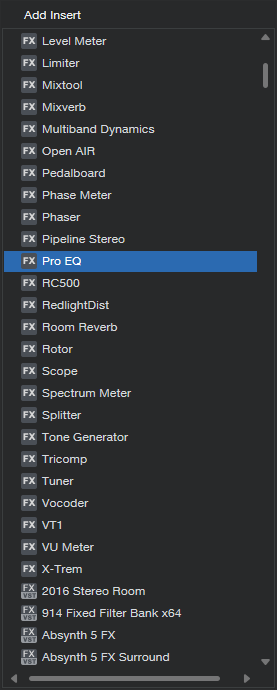
Basically, a list of every plugin in a series to scroll through endlessly to find what I am looking for. It makes this command pretty much unusable.
So my feature request is to simply give the same screen upon "Add Insert" command execution as what you get when you click the '+' icon. This would make the command actually usable. At this point, its pretty much useless and I'd like to assign a keyboard shortcut to it and actually use that.