It's one of 3 things:
- Latency
- Drop-Out Protection
- Plug-In Running in Demo Mode
or any combination of those 3
Your latency is set too low, your system can't handle realtime audio with Very Low Latency, open your project settings and adjust the latency. Open Studio One Preferences, click on Audio and Song Setup, adjust your latency. If you select too low a setting, and you have plug-ins loaded, your system may not be able to handle the processing needed resulting in a slow down of your system as the processor bogs down trying to keep up.
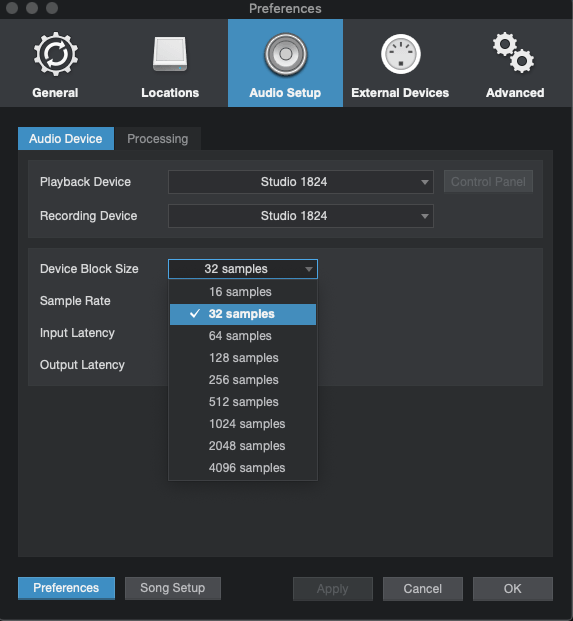
If you have plug-ins running that you need, the you'll need to adjust your Processing for DropOut protection
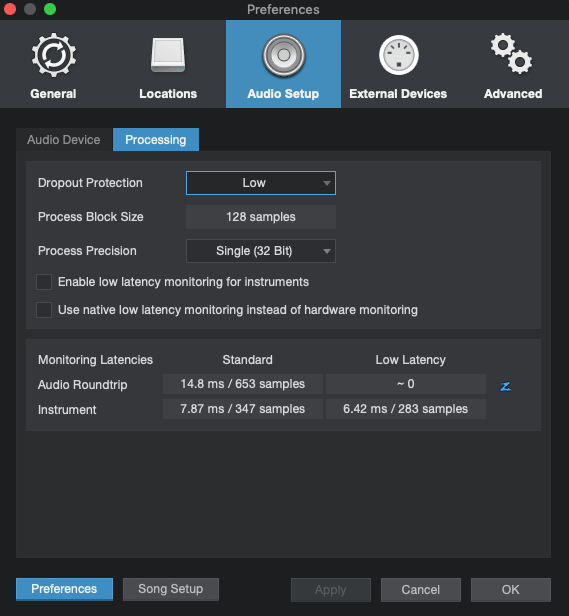
My settings are just to show you the screen, you'll need to adjust these settings to see what works for you.
Also: Plug-ins that run in demo mode will often put out pink noise in different increments to let you know it's a demo.
Go through each of your installed plug-ins to see which one is running in Demo mode.