Problem - We want to quickly choose which plugin would sound best on a track.
When mixing engineers attempt to decide which compressor, EQ, saturation plug-in, etc. is best suited for a track, the act of loading 4-5 plugins and trying to manage to quickly activate/deactivate each one quickly to A/B the character/settings is pretty cumbersome because the ear's memory of how the last plugin sounded is quite short. With all the plugins on the market, it really echoes home that meticulously choosing the right one for a job is simply a pain. I have heard many times over the past 2-3 years how engineers would wish to be able to A/B compressors quickly and with very little effort.
Solution
A new plugin, called: Shoot-out
This would need to be developed, but what would it do?
1. Drag the plugin into the track you wish to choose a new compressor, EQ, saturation (or whatever) for the track:
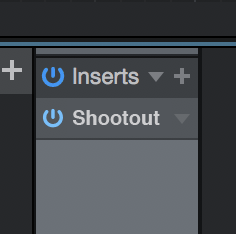
2. Double-click the plugin to open it and load your plugins into this plugin as shown (stay with me!). Choose to use automation communications to synchronize all the plugins to use the same settings where possible (again, stay with me!). I'll explain more here after this procedure.
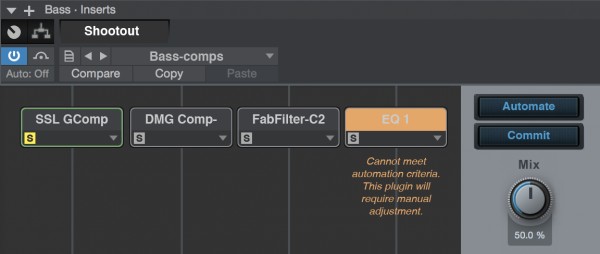
Here, I have already added a "preset", that, when chosen automatically loads the plugins (up to 4) into this tool. Note the following:
- The first plugin is active (green outline) and solo'd, so that it is the only plugin here that the audio on the track will pass through.
- If I click the "Automate" (this could also be a Sync) button, we can make threshold, ratio, etc. adjustments for all of them by simply making changes to the active/solo'd plugin. Should one plugin not meet the automated change criteria, it will turn orange and show you the error. This can happen when one plugin supports 4:130 ratio, but another can only support 4:1. However, if you select 4:1 on the one that only has 2:1, 4:1, and 10:1 (SSL), all the others will attempt to match that, if they can. I will explain how this could be done after this procedure. Each time you click the Automate button off and back on, or simply On, the settings will be synchronized, if possible.
3. While playback is happening, click the Solo button on each of these plugins you choose, and very quickly shoot them out. When you click a solo button, all others are turned off. This allows you to swiftly click through the plugins.
4. Once you've determined the best one, while it's solo'd, simply click the Commit button. the Shootout plugin closes and is immediately replaced with the chosen plugin "as-set" so that the chosen plugin is dropped in and you move on. The result looks like this:
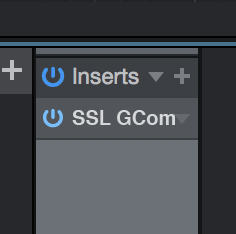
How does it work?
Some major assumptions are made here, but a plugin developer alone cannot accomplish this outside the DAW development. This is not a traditional plugin. It's only loaded as one, visually. This is actually part of the DAW. Think of it as creating a Routing change inside the Inserts function of the track. Where parallelization can be done in Routing, this is simply an extension of that, but as far as the mix engineer is concerned, this looks and feels just like a plugin.
How does the Automate function work? Well, since the track can automate a plugin, you could use automation envelopes to automate all of these. The difference between traditional envelopes and these is simply that these envelopes are hidden from sight and removed when the shootout process is complete. Once the chosen plugin is dropped in, all automation is removed from it and from the Shootout plugin's work (clean-up). None of the tracks visible existing automation envelopes are affected.
NOTE: When making automation changes to a plugin tweak the less flexible plugin, and let the more flexible plugins match the settings of the first one. For example, rather than trying to set compressor A ratio to 4:122 and finding out compressor B only supports 4:1, make the change on compressor B which only supports 4:1, and let the synchronization set the other one to 4:1 exactly.
But wait, there's more!
What about the mix knob? Not every plugin offers a mix-knob. If not, you could simply "unload" all but the chosen plugin, then adjust the Mix knob and simply leave this Shootout instance in the track and don't commit! Not only you can shoot them all out with a Mix %, but also add a Mix knob to any plugin!!
You can also shootout the same plugin, such as a compressor, EQ or saturation with different settings! For example, what if you want to hear a Shadow Hills compressor change that involves 5-6 tweaks? It's more difficult to A/B without having multiple instances deployed in the track. This sounds like a small thing, but instead of loading up to 4 instances of a CPU hogging plugin, Shootout can load one actual instance, and instead use automation to quickly switch settings rather than switch between 4 instances of the CPU hog!
Finally, let's make this flexible
Yes, we know most plugins aren't identical when it comes to automation parameters, and we know users may not choose a compressor in every case, but may want to shoot out a compressor, saturator, tape plugin, etc. So, there's two key areas of knowledge and flexibility here:
- Surely it isn't terribly difficult to built a small database of automation parameters so the Shootout plugin knows what to tweak in each one. The recommendation, when making changes to a plugin to tweak the less flexible plugin, and let the more flexible plugins match the settings of the first one. In the case where a parameter simply doesn't match, it just errors out. But it's perhaps possible to "guess" with some pre-populated knowledge provided by Presonus.
- Users can set up Shootout presets to pre-load what typical favorites the mix engineer might always want to use for Bass (example), Drums, Vocals, etc.
If a mix engineer spends a little time making some presets for this tool, the engineer can quickly choose plugins as needed, and with knowledge of what parameters each are set to and will or won't support. Over time, it may even be possible to create a "mapper" of how these automated parameters might match up to her favorite plugins in every Shootout preset!
Does this really offer a benefit over simply activating/deactivating 4 different compressor or EQ plugins in a track? Just ask any mix engineer who does this for a living. Thanks!!