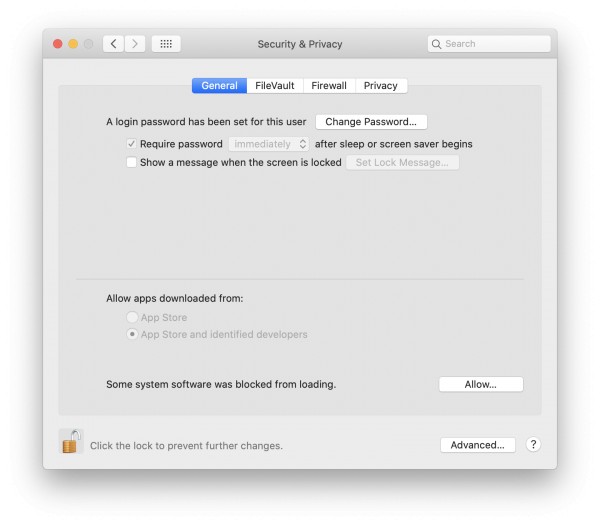Update from my previous post: PreSonus technical support were able to diagnose and resolve the issue for me!
If the Quantum shows up under Thunderbolt via System Report (click Apple logo in menu bar -> About this Mac ->. System report -> Thunderbolt) but not in System Preferences -> Sound -> Output, then the issue is due to the Quantum's drivers being blocked by OS X after installation.
Specifically, on OS X Catalina (10.15) installation of the Thunderbolt drivers with Universal Control succeeds without any popup notifications. It's only after rebooting after installation that you will see a message in System Preferences -> Security& Privacy -> General (see attached screenshot at bottom of tab). You will need to click the lock on the bottom left and enter password to allow the blocked drivers. Then plug in and turn on the Quantum and it connects and shows up in OS X's sound output options.