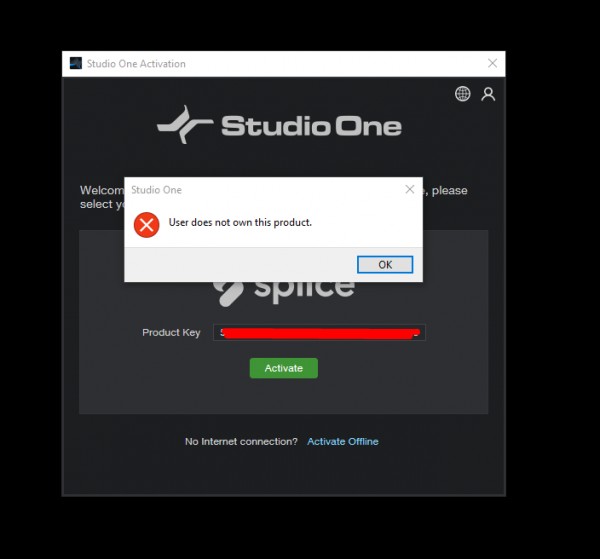Hello, I cannot activate my product as "rent to own" on Splice. After using it for a few months without any problems, I took a 1-month break and started getting this error when I wanted to continue my subscription again. How can I solve this problem? I created a support request for both Splice and StudioOne officials, but there are artists waiting for a project. If there is a solution I want to get it done quickly.
I shared an image below. I am installing Studio One through the Splice application. My automatic product code is coming. I am logging in with my PreSonus account and getting this error. I couldn't understand why I got an error, when I logged into the same Presonus account from the same Splice account before, the activation was completed immediately.