Hello! Recently I purchased a Roland TR-6S drum machine, and after really enjoying it, I want to incorporate it into my Studio One workflow. For the most part this has been fairly straightforward, but I'm running into an issue that when I have it connected, MIDI synchronization is always running for it, even when I don't want it to and don't have the external device with MIDI sync selected.
For reference, I have three external devices configured from the TR-6S for the three uses I have for it, set up as follows:
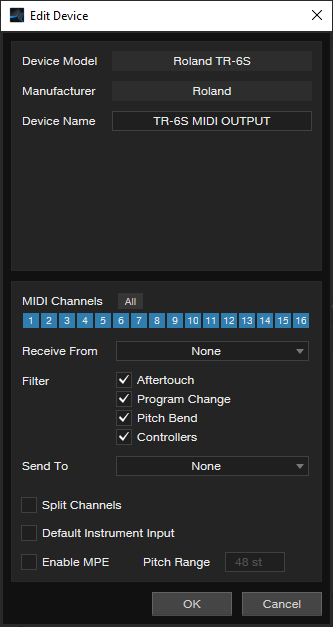
MIDI Output, which lets it output MIDI information into Studio One so that I can use its patterns with a software instrument when there are drum sounds I can't get onto the drum machine.
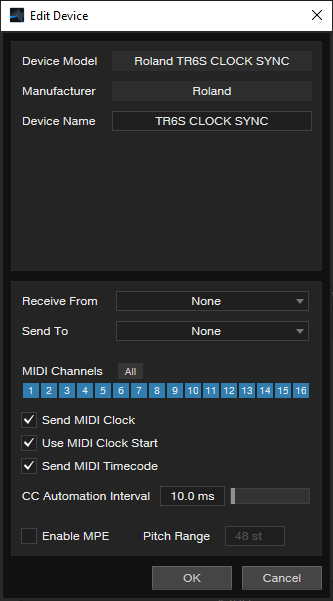
Clock Sync,which synchronizes the tempo and start/stop so that output from the drum machine, be it MIDI or audio, is in-time.

And Sound Module, which lets me use MIDI information inside Studio One to the drum machine if there's a drum sound I really like on it or a pattern I wrote on my PC that I need to write to the TR-6S.
All three external devices work on their own, but it seems that Clock Sync is always active. Even when it isn't selected by any channel, it still causes the drum machine to start playing, which can be extremely frustrating when recording a section without drums, editing a drum part that's been recorded, or trying to use it as a sound module.
System is Windows 10 Pro version 10.0.19041, S1 is Studio One 5.2.0.63799. I've only recently started using MIDI synchronization, so I apologize if this is a fairly standard thing that I'm just missing!