I also think a routing diagram would be good (and several other things you write). I usually store various information (channels, routing, plugins) for the finished mixes, but only in text form (with my own application).
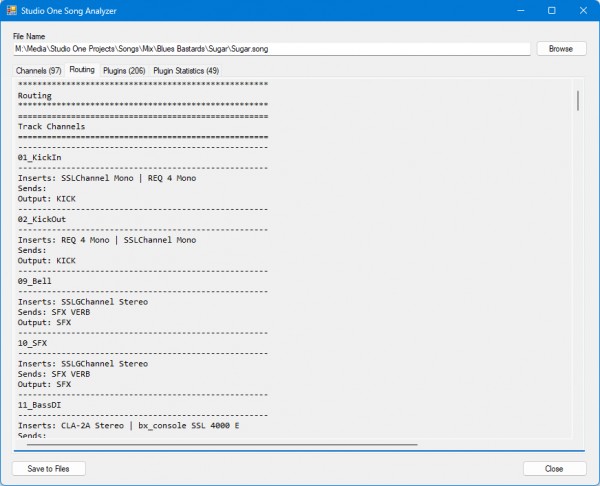
Based on your writing, I became interested in the diagram again, and since I now had some free time, I started working on it out of curiosity (as a programmer). I got this far in about a week. Based on dynamic (currently fake) data, it creates something similar to a chart. Connections: Red = Output, Blue = Send, Green = Side-chain. (elements can be moved)
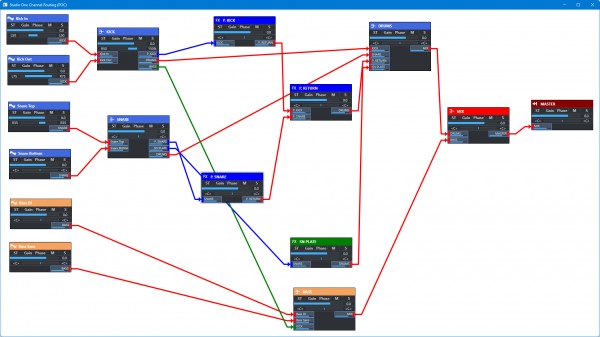
A lot of things still need to be done: rearranging, displaying additional information, replacing placeholders (e.g. Mono/Stereo, Input gain, etc.) with real display and many more. All in all, several months of work for one person, and it's only working on Windows. I only thought it important to note all of this because due to the amount of work, it probably won't be implemented in the current version of Studio One (6). The number of votes is also very small.
I probably won't continue this app either.
-----------------------------------------------------------
UPDATE (for the sake of completeness)
-----------------------------------------------------------
I also dealt with the matrix a little (the larger thing is a tooltip).
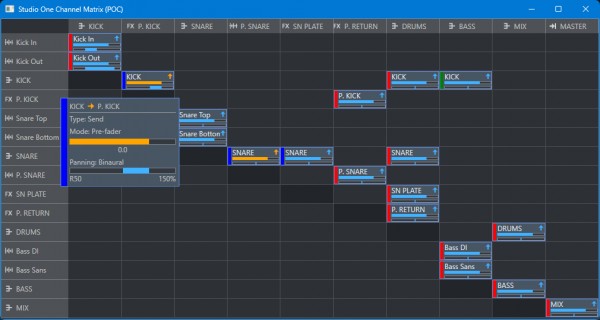
-----------------------------------------------------------
UPDATE 2
-----------------------------------------------------------
The finished software: