Hello everyone! I am making a song that is completely MIDI, and I am not recording from external hardware, I am individually placing the notes. Before, I could place the notes at the correct part of the grid. Now, (I don't know what happened between then and now. I probably said "What's this do?" and clicked a button) whenever I place a note, it automatically goes to the beginning of the beat, resulting in nasty clusters, like this:
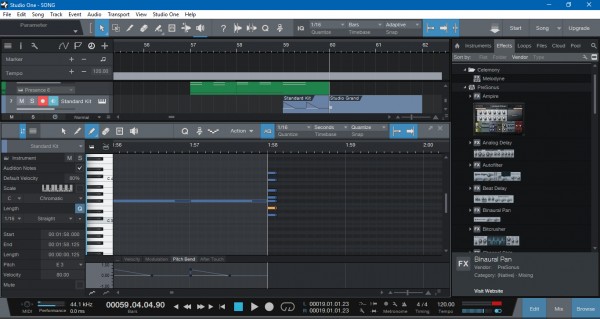
If I make a new song, it won't do this. I could just copy all of the items in the song and paste them into a new project until this gets answered, which is probably what I'll do. I just want to know how to fix it for future notice. I am using a HP Windows 10 Laptop.
Thanks in advance!