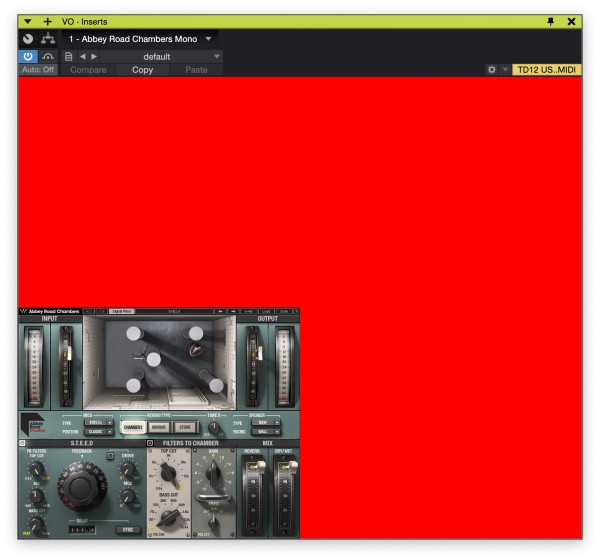UPDATE: I contacted PreSonus who were great, but said the responsibility is with Waves, and Waves only officially support v12 of their plugins for Studio One 5+. The only solution seems to be upgrade to Waves v12. Unfortunately I'm not prepared to pay the cost of the update, so have moved over to Slate Digital and couldn't be happier with them! Shame as I've spent many hundreds of pounds on the Waves plugins over the years.
Since the update to Studio One 5.2 all my Waves (v10+v11) plugins display super small in the corner of the plugin window with a red screen filling the space.
The GUI of the plugin also has no relation to where the mouse cursor is. Its reacting like the plug in is still full screen.
Anyone else having this issue?