There seems to be a major issue with recording MPE in Studio One 5.5 that I need to solve.
In Studio One 5.5 the per note expression "Timbre" corresponds to cc74.
I am playing my MPE compatible Midi Keyboard (Joué Pro) and am using the Slide(cc74, sliding up the keys).
The first cc74 input does NOT get recorded.
The midi channel data only gets recorded AFTER the note press.
This is causing Studio One to only read the next CC74 input, a little time after the note is already played.
It causes an audible artifact, because the cc74 value jumps to the correct input after the note is already producing a sound.
How do I fix this Issue? I got Studio One 5 Professional with the outlook to record live playing using an MPE Keyboard.
But it is not working.
In the Midi Input Window I can see, that the cc74 gets send properly just before the note hits.
It does not get recorded even though the input clearly shows the correct midi channel and value.
The cc74 inputs after the note press do get recorded correctly.
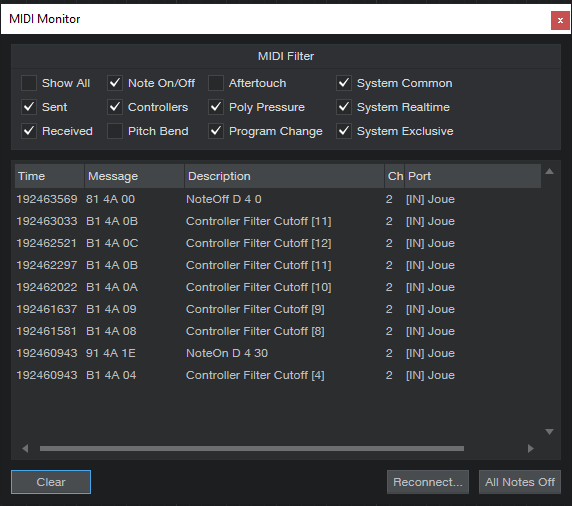
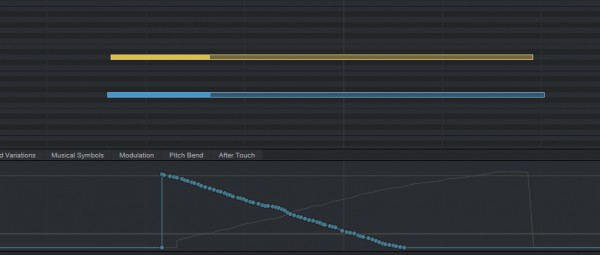
How do I fix this issue?