Hi,
I am using Studio One 5 Professional.
All keys are working fine but I cannot get PitchBend and Modulation wheels to work with software instruments. I have tried two different keyboards Roland A-49 and Alesis Q25.
I have tried multiple times to remove and add them as new keyboards in the External Devices, I have checked Pitch Bend, Controllers, Program Change and Aftertouch there.
I can see midi data coming through in the Midi Monitor but Instruments don't react to these wheels at all.
If I connect my keyboards to Ableton Live everything works smoothly out of the box, and I don't even have to setup them manually there. So it looks like a problem with Studio One setting but I cannot figure out what exactly.
Please help

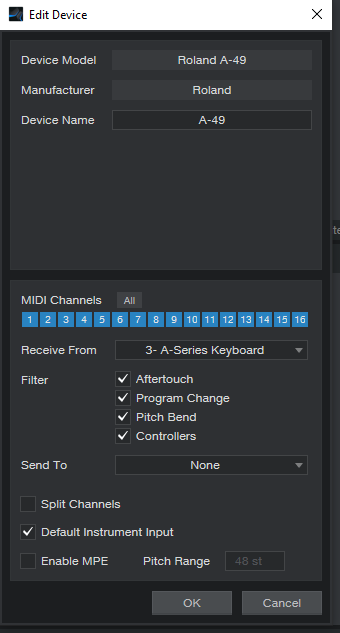
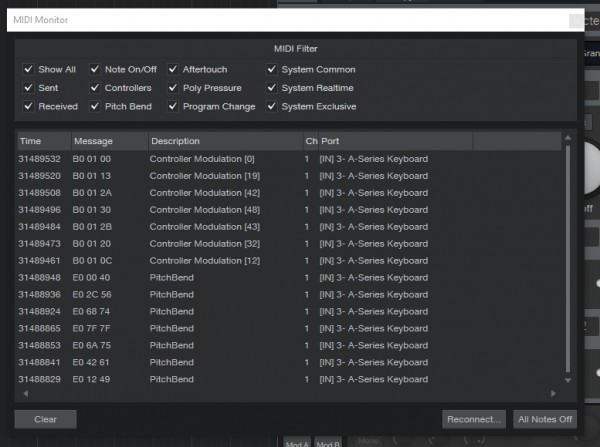
EDITED:
 I have resolved it myself, looks like the hint is in the screenshot.
I have resolved it myself, looks like the hint is in the screenshot.
I have tried various things and it looks like unchecking options under Filter section made that keyboard fully work.