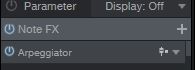Not sure exactly what you mean by "printable", but if you're talking about
having it record all the midi then yes there is a way.
Example: You're using chorder or arpeggiator and you want all the notes to show up in edit, not
just the single not you're playing.
Open inspector (lower case I in the upper left corner).
Go to the track where you're using noteFX and you'll see a section showing which
noteFX you're using. (chorder for example)
On that line, there's the name of the NoteFX, a little symbol, and a dropdown arrow for opening up options.
The symbol is where you'd change it. If you hover the cursor over it, it will say "input mode". Click on that.
From there, you will now record or see all the notes of the chord instead of just the single note.